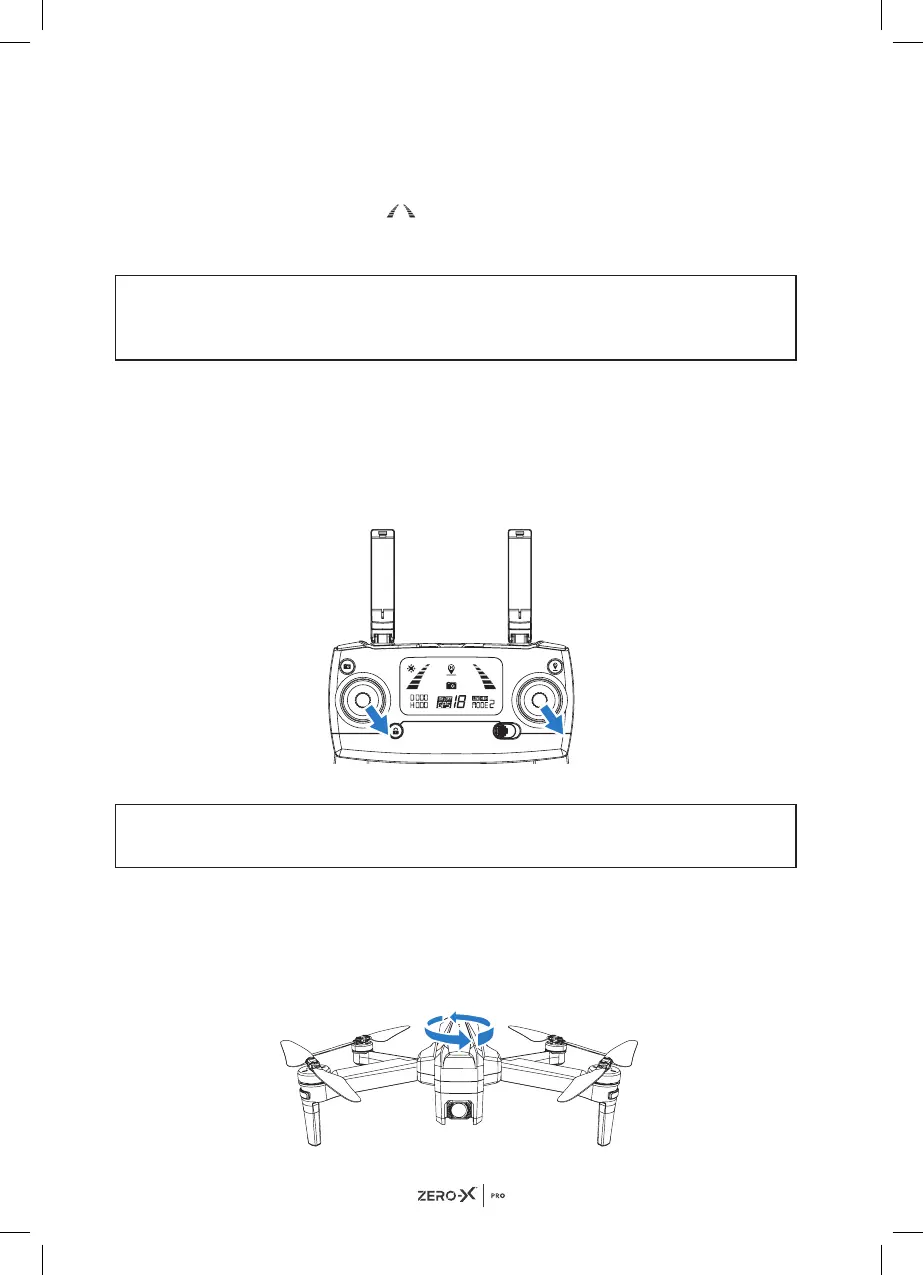22
3. The remote control will begin to pair with the drone automatically. Once
a successful connection has been made the remote control will beep two
times. The drone's indicator lights will change to alternatively flashing
yellow for front and rear. The signal connection bars on the remote LCD
screen will now show
. The remote control will show both the battery
level of the drone and the remote control on the LCD screen. Please
charge your drone if the battery level is running low.
NOTE
• To avoid any signal errors when connecting the drone to the controller,
ensure you turn on the remote control first and then the drone.
13.2 CALIBRATING YOUR DRONE
To enter into calibration mode, you must unlock the drone first. To do this
pull both thumb sticks to the bottom right corner together at the same
time. (See picture on the right for your reference).
There are two steps to calibrate your drone successfully: Horizontal
calibration & Vertical calibration.
NOTE
• It is recommended to calibrate your drone before each flight.
STEP 1: HORIZONTAL CALIBRATION
Now that the drone is paired with the remote control the front and rear
lights will be alternating flashing yellow. Hold the drone horizontally and
rotate it 360° degrees by the centre at least 3 times. When the horizontal
calibration has completed the lights will change to flashing green.