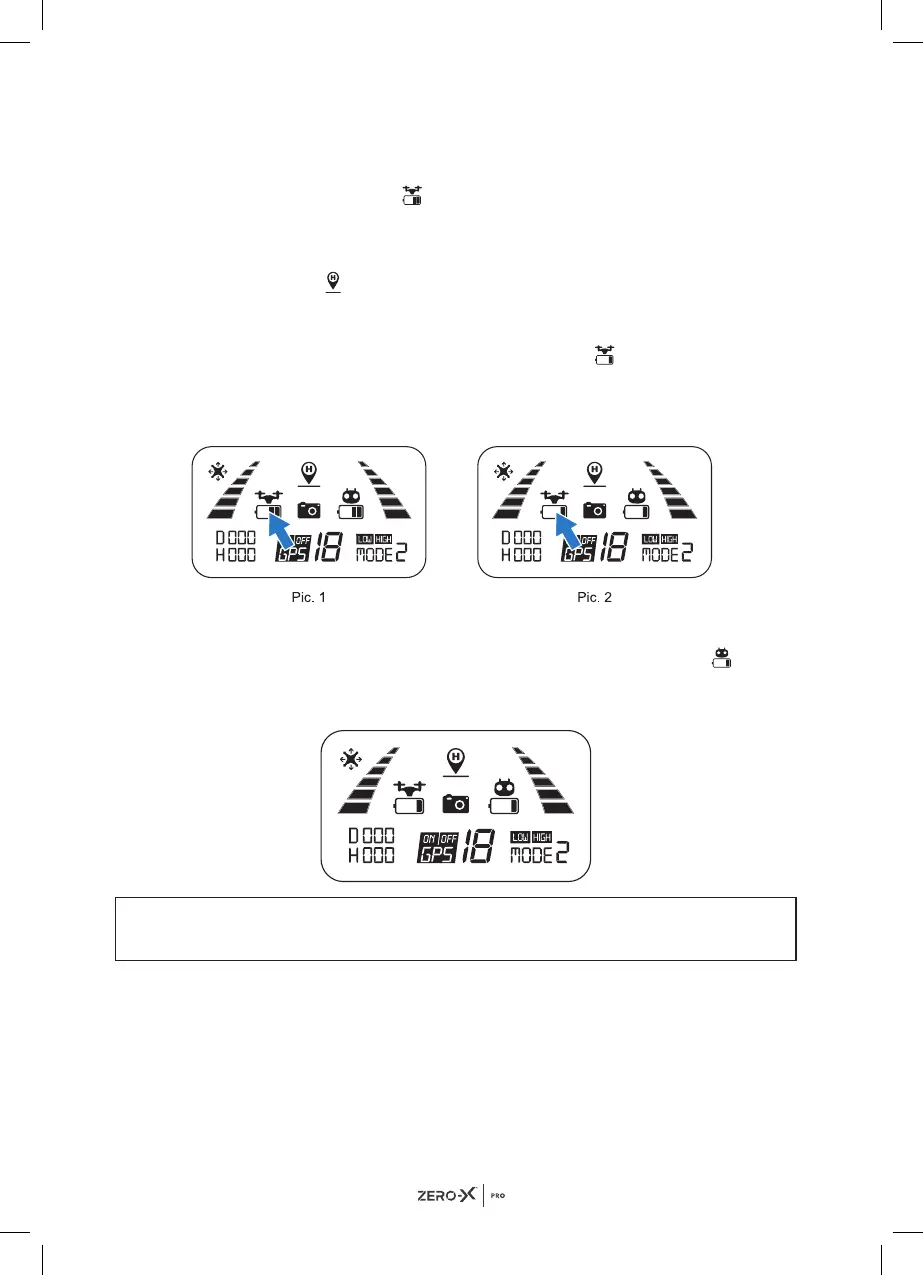16
7.7 DRONE LOW BATTERY WARNING
If the rear indicator lights on the drone are flashing red slowly, this indicates
your battery level is starting to get low. The battery icon on the remote
control LCD screen will be
(See Pic 1 below for reference). If your drone is
more than 100 metres away or more than 30 metres in altitude from the take
off location (home point), it will return home automatically. If your drone is
flying within a 100 metre range, you can cancel the automatic return home
by pressing the "
" button on your remote control.
If the front light glows a solid red and the rear lights are flashing red rapidly,
this indicates your battery levels are very low, you should finish your flight.
The battery icon on the remote LCD screen will be
accompanied by a
steady 'beep beep' sound (See Pic 2 below for reference). If your drone is
more than 15 meters away or more than 15 meters in altitude compared to
its take off location, it will automatically land on the ground.
7.8 REMOTE CONTROL LOW BATTERY WARNING
When the batteries in your remote control are running very low, a
icon
will appear on the remote LCD screen accompanied with a 'beep beep'
sound. Change batteries to new AA or fully charged (rechargeable)
batteries.
NOTE
These batteries must be the same type. Please do not mix battery types.