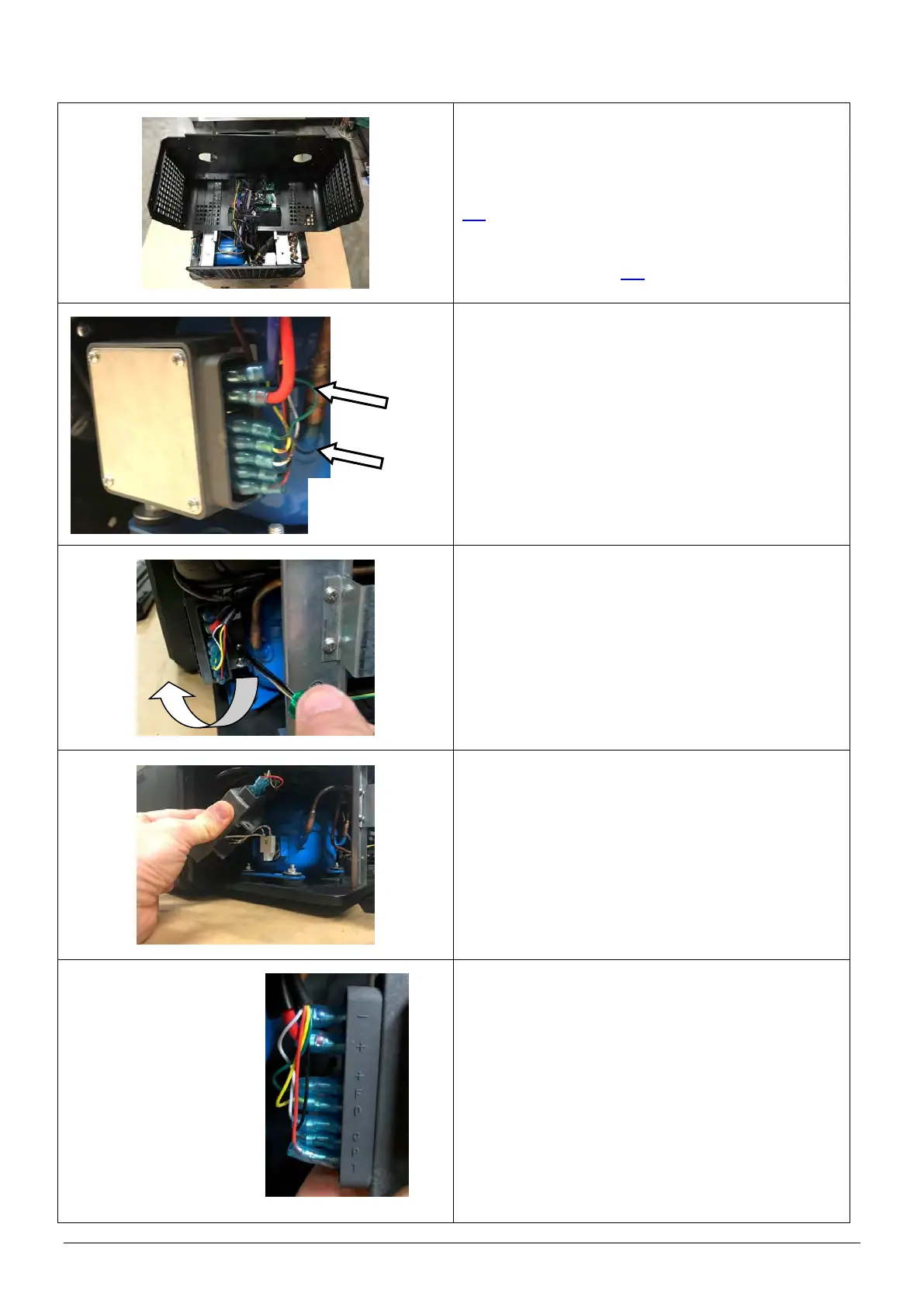Revision Date – 15/07/2020 page 38
9.5 Compressor control unit – Replace
Disconnect all power leads from the back of the
fridge.
Remove the front cover as described in Section
9.3.
It is not necessary to remove all circuit boards as
described in Section 9.3.
Locate the compressor control unit mount on the
compressor.
Disconnect all seven (7) connectors from
compressor control unit.
HINT: Use a pair of pliers to help release the
connectors from the compressor unit
terminals.
Remove two mounting screws securing the
compressor control unit to the side of the
compressor.
Pull the compressor control unit away from the
compressor as per the arrow shown.
Remove the three pin plug from the side of the
compressor.
The compressor control unit can now be removed
- BLUE
+ RED
+
F GREEN
D YELLOW
C WHITE
P BLACK
T RED
Installation is the reverse procedure.
Please note, connect the seven connectors to the
new control unit in the correct order.
Refit the rear cover.
Restore power to fridge and check for correct
operation.
CAUTION: Ensure that all cables are securely
fastened away from sharp, moving
or hot surfaces.