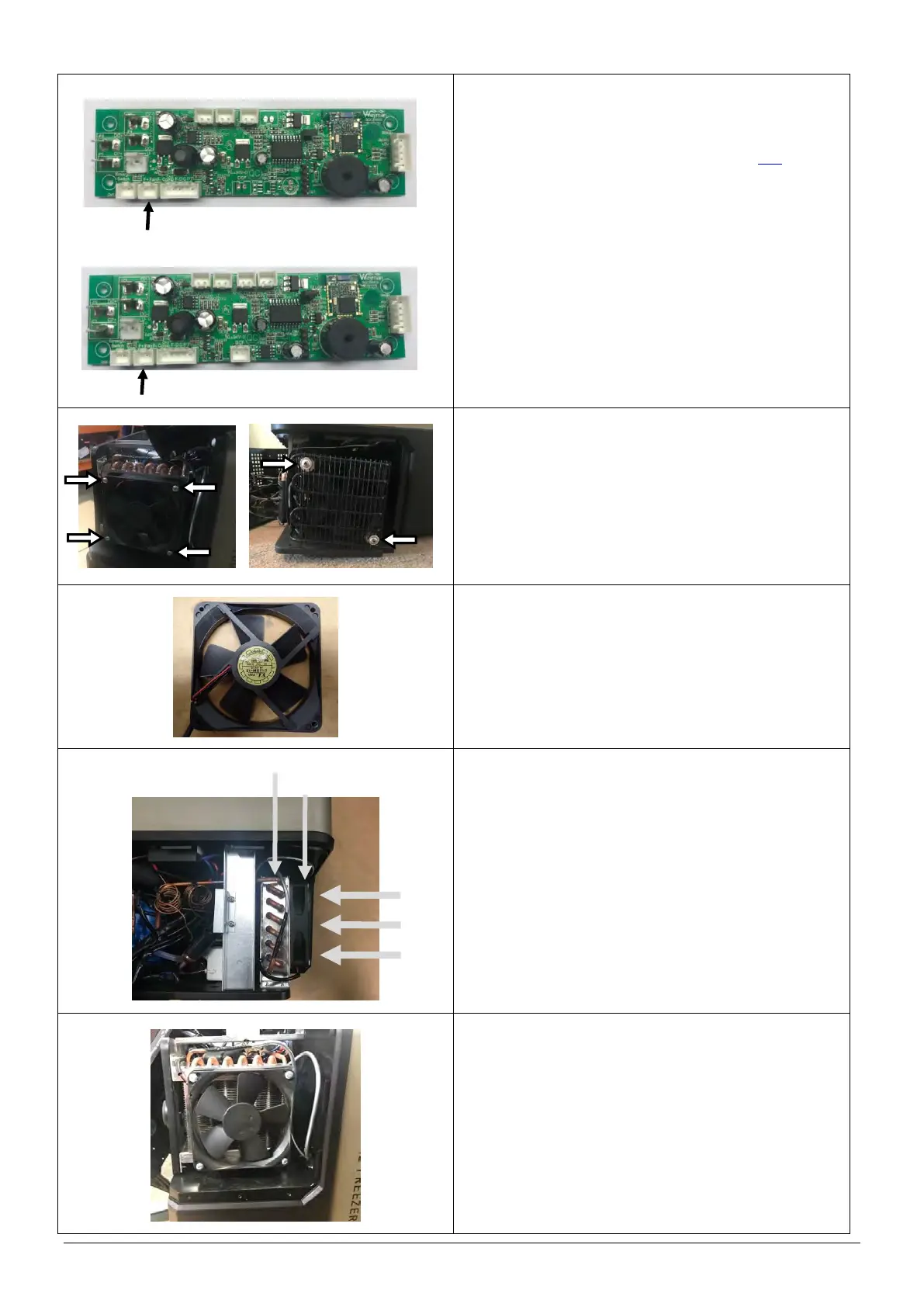Revision Date – 15/07/2020 page 45
9.9 Cooling Fan - Replace
Single Zone Main Circuit Board
Dual Zone Main Circuit Board
Disconnect all power leads from the back of the
fridge.
Remove the front cover as per Section 9.3.
Disconnect the fan connector from the main
circuit board.
Connect the new fan to the main circuit board.
Connector DC power to the fridge temporarily and
confirm correct operation of the fan.
HINT: Do not install the new fan until the
correct operation has been confirmed.
Remove fan retaining screws that secure the fan
to the condenser.
CAUTION: Take care not to stretch the
refrigeration lines or power cables.
Install the new fan and fasten to the condenser
using the original 4 screws.
Position the fan with the cable recess at the top
as shown.
Make sure that the airflow direction marked on the
fan is pointing towards the condenser.
Refit the rear cover.
CAUTION: Ensure that all cables are securely
fastened away from sharp, moving
or hot surfaces.
CAUTION: Make sure that all refrigeration
lines are not under pressure and do
not contact other parts of the
fridge.