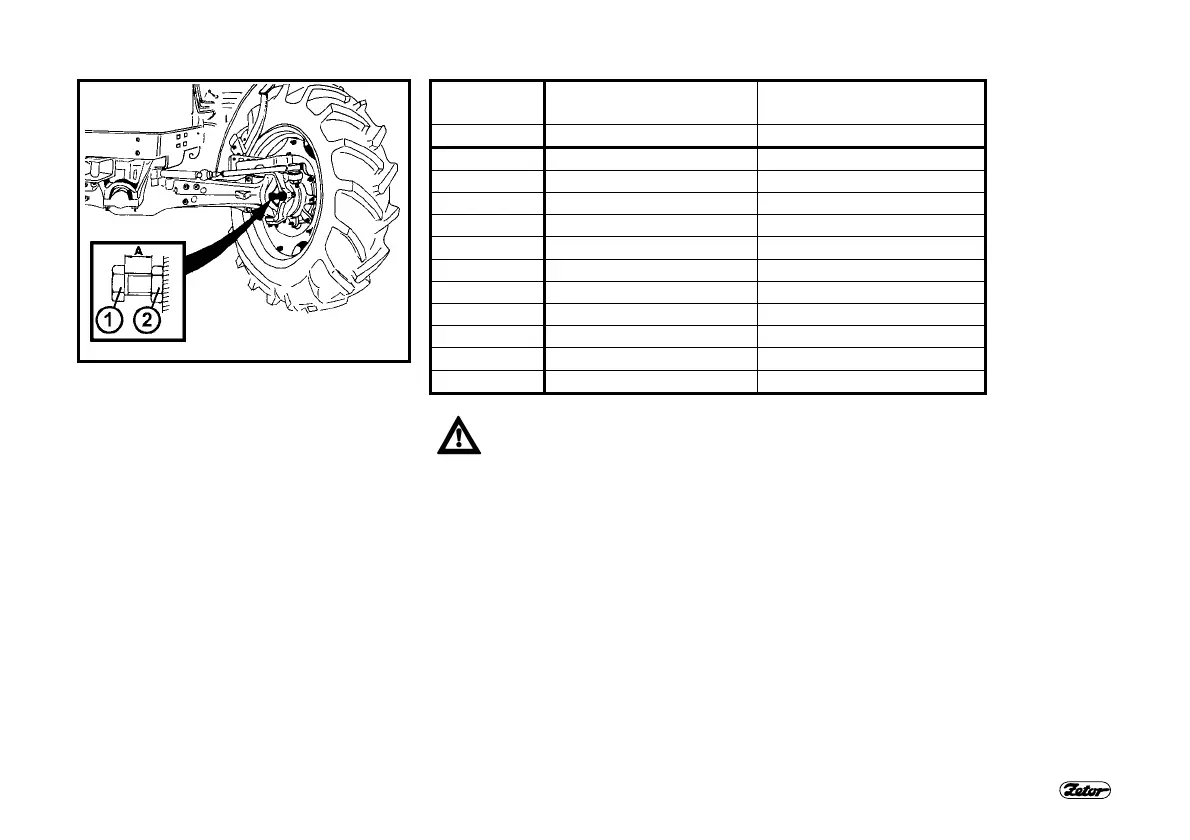105
CHANGE OF WHEELS TREAD
E502
SETTING OF STOPS ON THE FRONT
DRIVING AXLE
Carry out setting of the stops in case of
any change of front wheels tread of the
driving axle according to the tables after
loosening the nut (2) and screwing out or
screwing in the bolt (1) to the value “A“.
After setting the bolt (1) tighten the nut
(2) by a torque 100 to 150Nm.
Tyre 11,2-24; 11,2R24
12,4-24; 12,4R24
13,6R24;
380/70 R24
treads A (mm) A (mm)
1,525 61 -
1,610 - 59
1,620 55 -
1,680 47 -
1,690 - 50
1,760 - 43
1,770 39 -
1,825 32 -
1,835 - 34
1,910 - 27
1,920 27 -
In case of tractors equipped with a braked front axle and change of the front
wheels tread to the value 1,910mm or 1,920mm it is necessary to check the
distance between the threaded end of the stop screw and wheel hub after ad-
justment of the stop screw to the value 27mm.
This distance shall be at least 4mm!