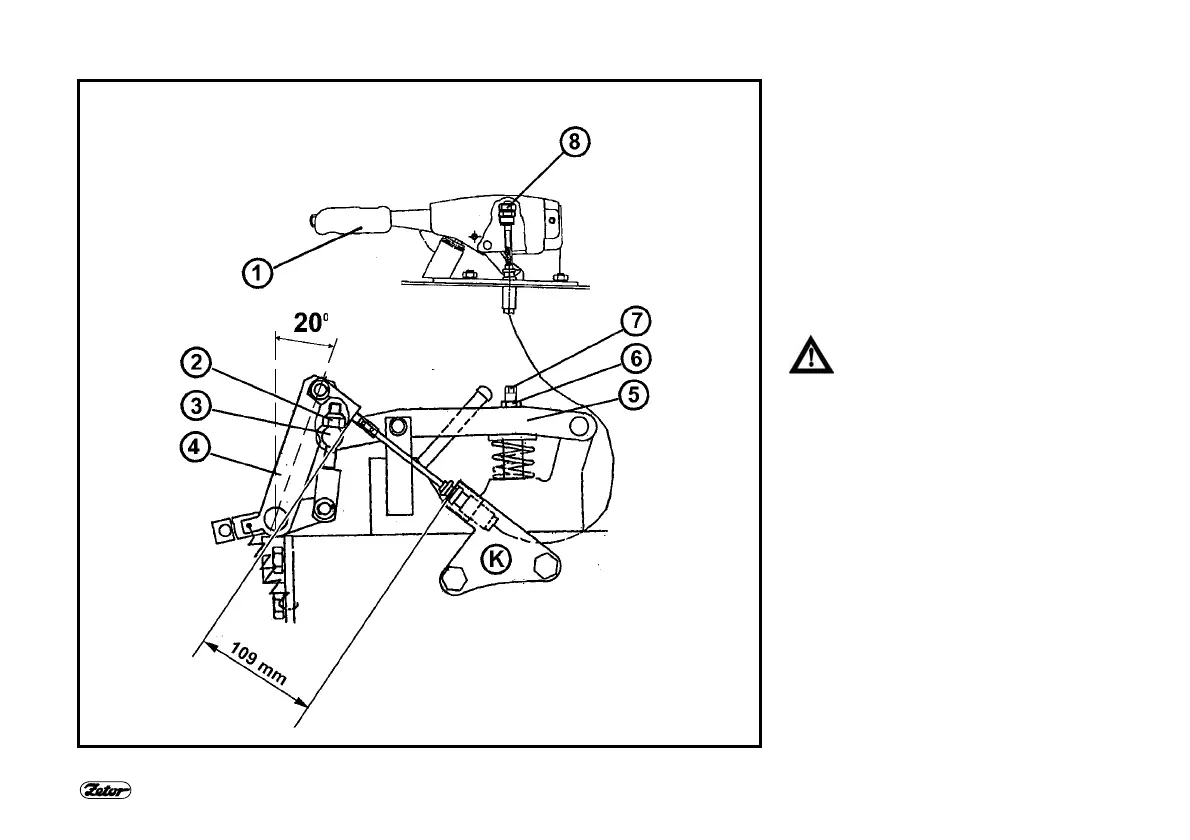168
ADJUSTMENTS
E763
CHECK AND ADJUSTMENT OF FOOT
AND HAND BRAKES
Carry out adjustment in the following or-
der:
1. Adjustment of the foot brake
2. Adjustment of the hand brake
Any other procedure is not possible as
well as adjustment of only foot or only
hand brake. The adjustment operations
are linked each other.
ADJUSTMENT OF FOOT BRAKE
Secure the tractor against any
movement!
1. Lift rear wheels of the tractor.
2. Release nuts (2), (6) and (8).
3. Release the screw (7).
4. Let the assistant rotated the wheel
and tighten the screw (7) up to the
moment when the wheel begins to be
braked.
5. Release the screw (7) by 5/6 of turn,
check free rotation of the wheel and
lock the screw (7) using the nut (6).
6. The adjustment procedure is the
same for the left and right wheels of
the tractor.