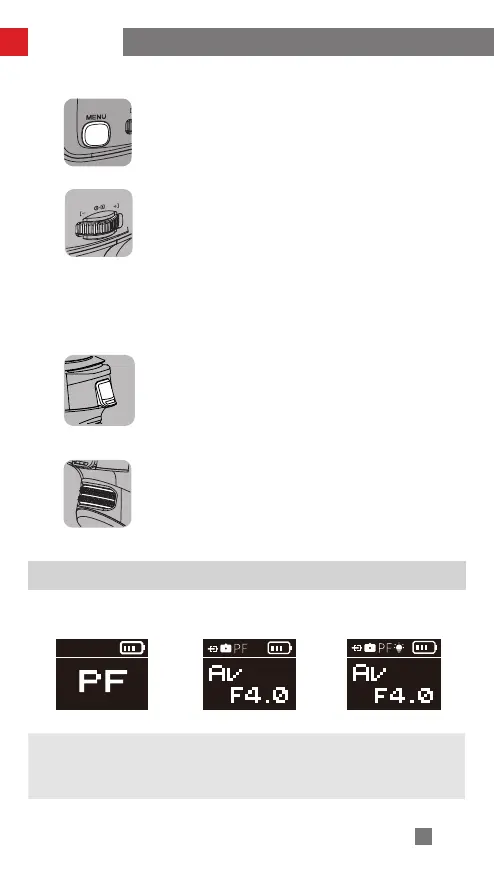18
Menu/Return Button
Single press: Enter/exit menu. When in the submenu, press
to return to the previous menu.
Fill Light Control Wheel
Single press:
When the ll light is on, press to switch between ll light
brightness/color temperature level.
When in the menu, press to conrm.
Scroll:
When the ll light is on, scroll to adjust ll light brightness/
color temperature level.
When in the menu, scroll to select menu/adjust parameter.
Long press: Turn on/off the ll light.
Trigger Button
Single press: Switch to customized gimbal mode.
Double press: Gimbal reposition.
Triple press: Sele mode.
Long press:
Enter Go mode. Release to return to the previous mode.
Control Wheel
Can be customized in the menu (aperture, shutter, ISO,
digital focus, focus /zoom control motor, roll axis, tilt axis,
pan axis).
How to Use
Display Screen Description
Main page
(set as default)
Main interface
(when connected to
camera)
Main Interface
(when connected to
camera and fill light is
on)
