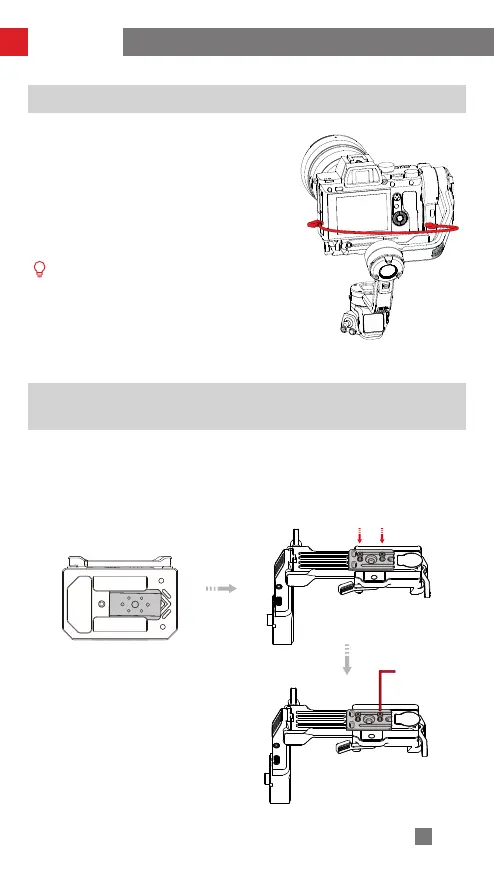30
How to Use
How to Use the Built-in Microphone
By connecting the microphone input port
of camera and the audio transmission port
of WEEBILL 3 using the correct audio cable
corresponding to the port type of the camera,
the microphone in the gimbal can receive
audio when the gimbal is controlling the
camera to record a video.
① There are two types of audio cables in
the package:
CTIA2.5 to CTIA2.5/CTIA2.5 to CTIA3.5.
Please refer to actual use when
choosing the audio cable.
② The audio reception of the microphone
is omnidirectional.
Use with TransMount Video Transmission Transmitter (AI)
(hereinafter referred to as "transmitter AI")
Install
1. Take out the transmitter mounting plate, mount the transmitter mounting plate
to the bottom of the WEEBILL 3's level mount (note the direction of the notch),
and use the wrench to tighten the screws.
