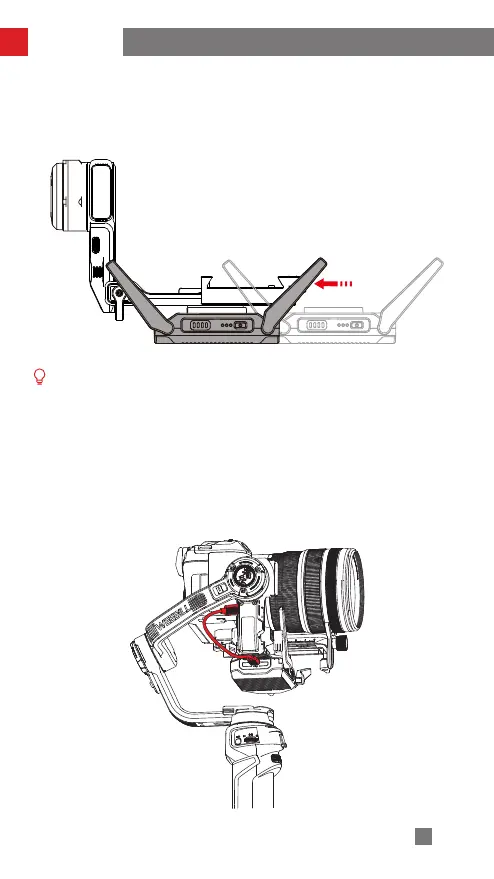31
How to Use
2. Place the transmitter AI with the mounting plate slot facing up, align the
transmitter mounting plate, push the transmitter AI toward the tilt axis motor
until it clicks into the safety lock to make sure a firm installation.
In order to have the best image transmission, please rotate the antenna to
the position as shown in the image. The antenna can only be rotated in one
direction. Please rotate properly. For more details, please read the user guide
of transmitter AI.
Connect
1. Take the gimbal-only cable (Type-C to Type-C LN-UCUC-A02), connect with
the camera/image transmission control port of WEEBILL 3 and the Type-C
charging/communication port of the transmitter AI.
