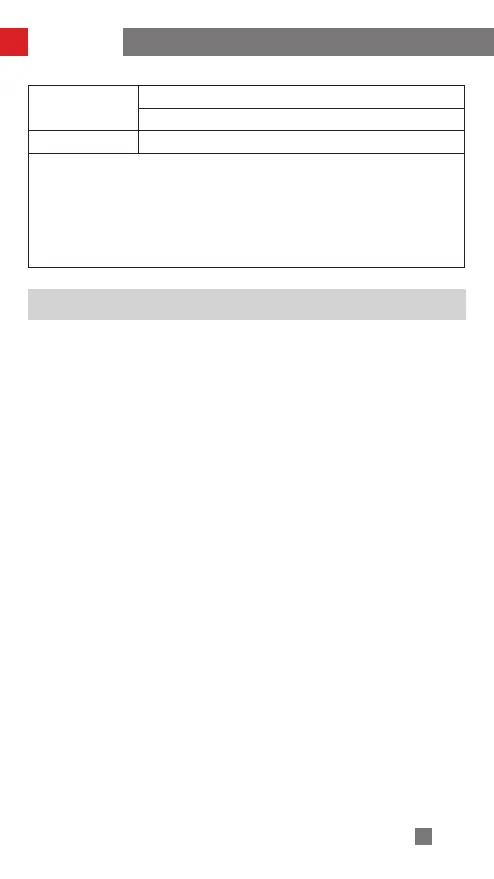23
Language
Simplified Chinese
English
About Product Name, Firmware Version, Bluetooth Name
*To enter: Switch the gimbal mode to V mode, press the fill light control wheel
in the V Mode Setting menu.
To exit: Single press the mode switch.
**AB point settings are only available when connecting to ZHIYUN Servo Follow
Focus correctly.
How to Use
Motor Torque Adjustment
After balancing WEEBILL 3, the motor torque needs to be adjusted for proper
function. You can adjust the motor torque according to the weight of your camera
and lens, so that the WEEBILL 3 can be used in its ideal state. Following are three
methods for adjustment. It is recommended to use auto-calibration.
1. Auto calibration
Auto calibration will adjust the motor torque according to the weight of the
carried camera and lens.
Operation steps:
Press Menu / Return button to enter the menu. Rotate the fill light control wheel
to select “Motor torque” and press the wheel to enter the next menu. Rotate the
control wheel to select “auto calibration” and press the control wheel to confirm.
The gimbal will then enter auto calibration mode. Please don’t touch the gimbal
and wait for the display screen to show the “
√
” mark after the gimbal shakes.
The auto calibration is then complete.
2. Custom
The power determines the torque of the motor, and needs to be adjusted
according to the camera and the lens on the gimbal. The power should be
proportional to the weight of the load. A high power value will cause the gimbal
itself to vibrate, while a value that is too low will affect the stability of the gimbal.
Operation steps:
Press Menu/Return button to enter the menu and select “Motor Torque”. Press
the fill light control wheel to enter the next menu. Rotate the control wheel to
select “custom” and press the control wheel to enter the adjustment interface.
Rotate the control wheel to select the axis you wish to adjust and press the
