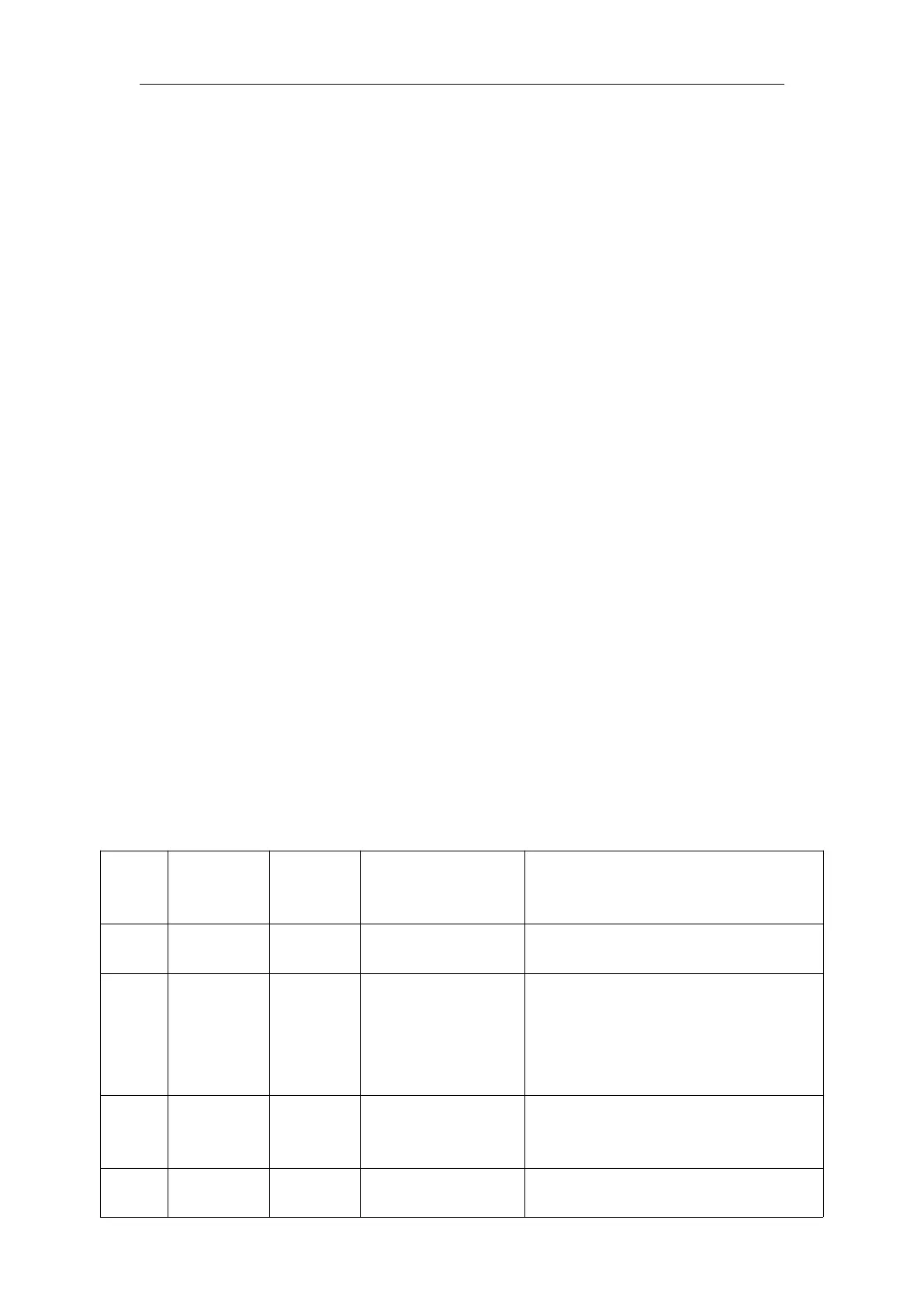Shanghai ZLAN Information Technology Co., Ltd Tel: +86-17321037177 http://www.zlmcu.com
28
4) After modifying parameters, click the "submit" button.
5. Work Mode and Transfer Protocol
In different applications can choose different work mode, transfer protocol of the serial
server, so as to be more stable and reliable use, the details are as following.
The use of serial device server is basically divided into two types: with virtual serial
port and non-virtual serial port, as shown in fig.9 TCP communication diagram and
fig.12 function of virtual serial port. The user software with virtual serial port needs to
be connected is the COM port, that is, both the user software and the user device are
serial ports. Non-virtual serial mode user software communicates directly over TCP/IP
but user devices are still serial.
In the non-virtual serial port mode, the "Transfer Protocol" is divided into transparent
transmission, Modbus TCP to RTU and Realcom protocol. If the user software is a
fixed Modbus TCP protocol and the host computer is Modbus RTU, Modbus TCP to
RTU mode should be selected. The Realcom protocol is currently only used when a
multi-port server is connected to a server as a TCP client and a virtual serial port is
used on the server.
Usage is summarized as follows:
Table 6 network configuration modes
Suitable for the user to open the COM
port to collect data actively.
Suitable for the occasion when the
device sends data actively. If the TCP
server is selected, the problem that the
device cannot be reconnected after
being disconnected may occur.
The user software is Modbus TCP, and
the user device is Modbus RTU.
Modbus TCP is the main station.
The user software is Modbus TCP, and
the user device is Modbus RTU. And