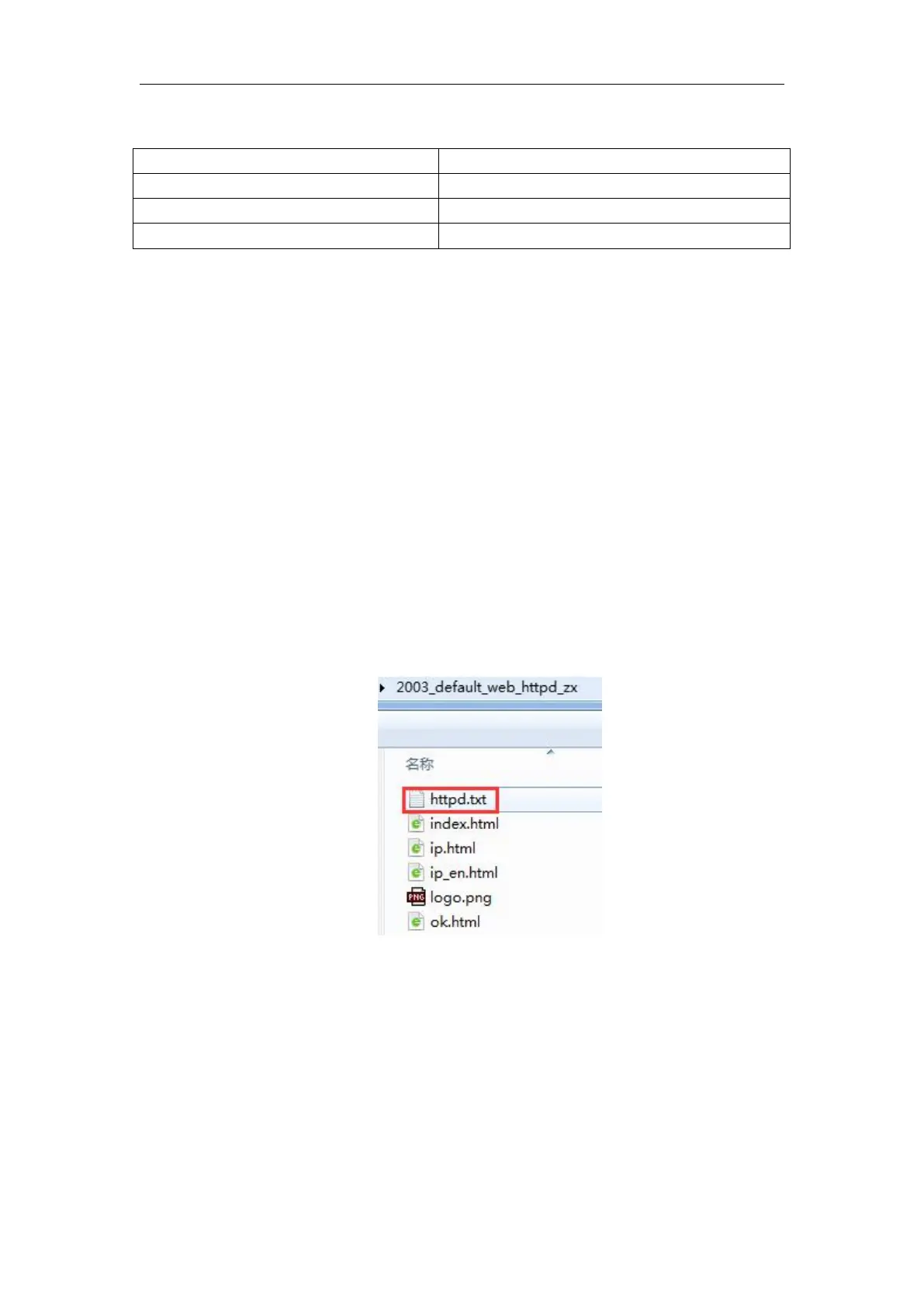Shanghai ZLAN Information Technology Co., Ltd Tel: +86-17321037177 http://www.zlmcu.com
55
Table 7 Transcoding Examples
Ethernet Port Instruction
As shown in table 7, when the network port receives 01 02 03 04 the serial port will
output instructions of a1 a2 a3 a4. Similarly, when the serial port receives b1 b2 b3 b4,
the network port actually sends 11 12 13 14. This enables the conversion of different
protocols. This is just a simple example of a "transcode" function that can actually be
converted to more complex protocols.
10.1 Enable the Transcoding
The configuration files converted by the command are written to the httpd.txt file
and then downloaded to the ZLAN serial port server. To do this, create a new
httpd.txt document in the web page directory. If the user does not have a web
directory, make a new webs directory and then make a separate httpd.txt file.
Figure 44 Web Directory
Now click the "upgrade firmware" button in "device configuration", and the web
and firmware download page will pop up: