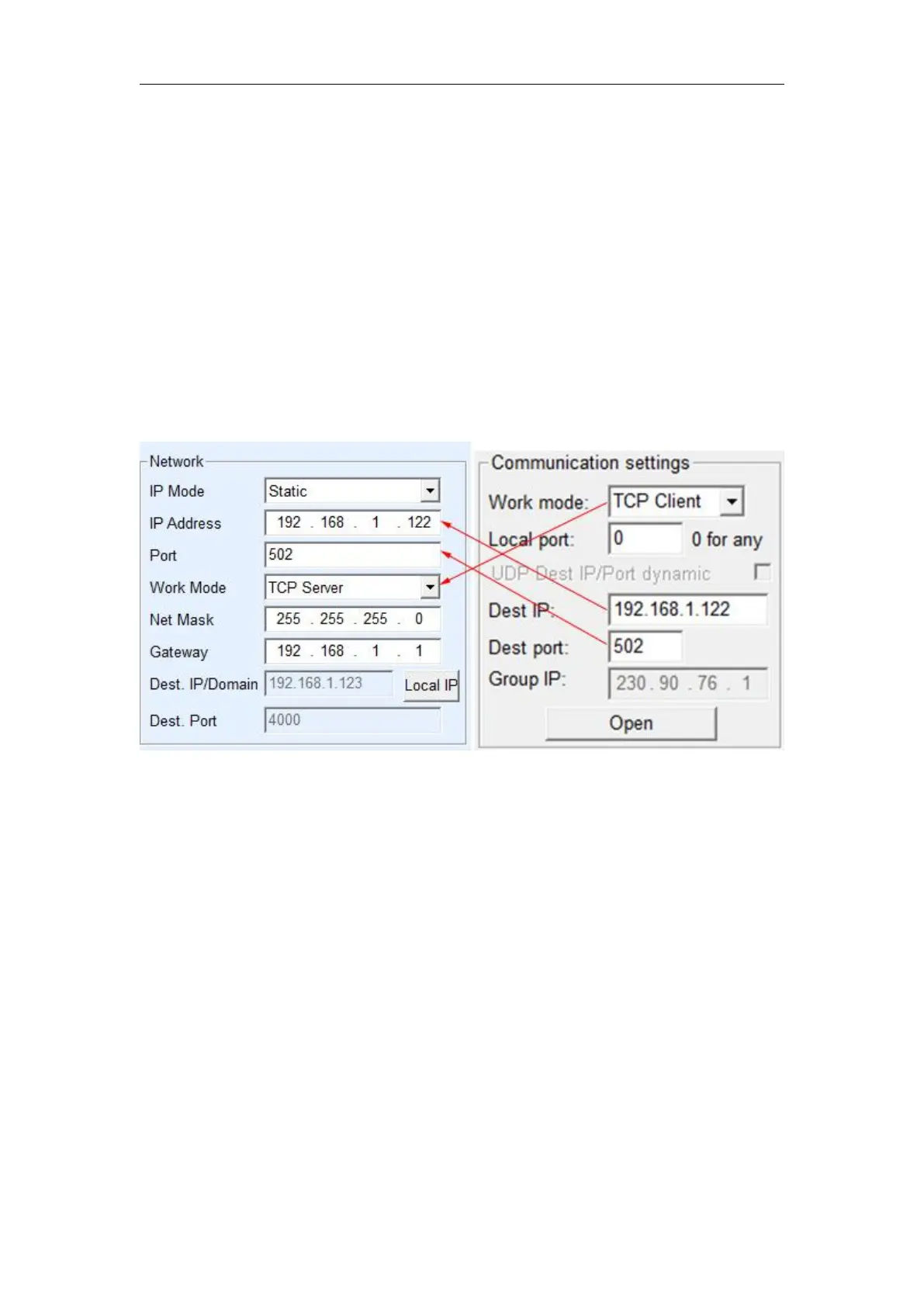Shanghai ZLAN Information Technology Co., Ltd Tel: +86-17321037177 http://www.zlmcu.com
33
format of 18.2wifi.txt file to configure the wifi parameter, and leave the
parameter table empty.
5.2.3 TCP Server Mode
When the serial port server acts as a Server, there are also three
corresponding relationships, as shown in figure 23. There is no
explanation here. After this setting, click the open button of the network
tool to establish a TCP connection with the serial port server, send and
receive data after the connection is established.
Figure 23 The serial port server as the Server
When the serial server is as Server, it can accept 30 TCP connections
simultaneously. The data received by the serial port is forwarded to all
established TCP connections. If the data need to be sent only to TCP that
has recently received network packets, multi-host function needs to be
enabled. Please refer to “7.4 Multi-host Function”.
5.2.4 Be both Client and Server
The ZLAN serial server supports accepting TCP connections when the
device is on a TCP client, which means that it also has TCP server
functions.