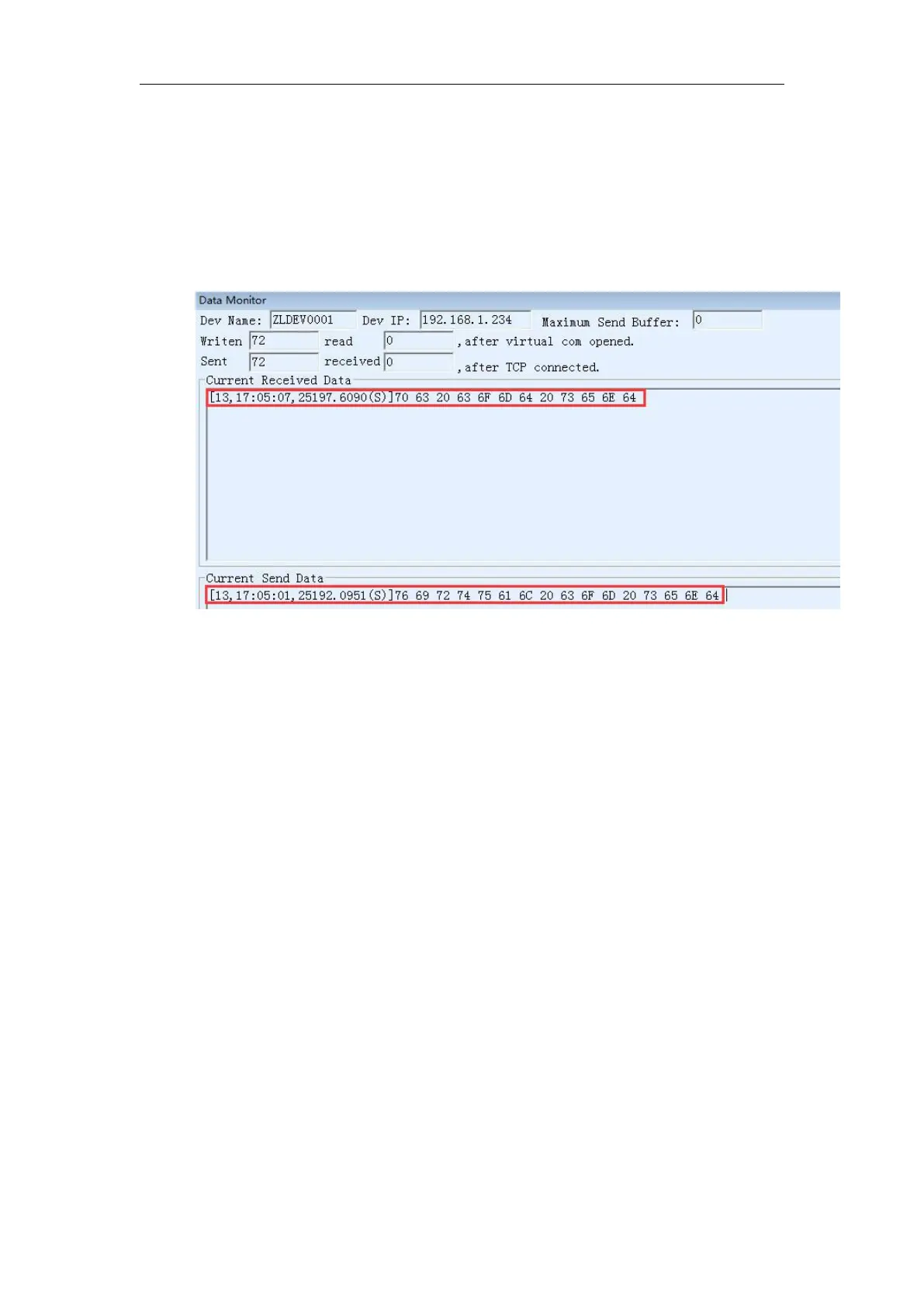Shanghai ZLAN Information Technology Co., Ltd Tel: +86-17321037177 http://www.zlmcu.com
40
Figure 32 Open ZLVirocm monitoring
From the open dialog box, you can see the instructions issued by the upper
computer and the instructions returned by the device, as shown in figure 33. This
function can be convenient for field communication debugging.
Figure 33 monitor send-receive data
7. Modbus Advanced Features
The serial port server with Modbus gateway function does not have station address
and register. It is a communication bridge. It will generate Modbus RTU designation
according to Salve ID, function code, register No. and register number in Modbus TCP
instructions sent to Modbus gateway by user software and output them from the serial
port. Think of it as a protocol "translator."
7.1 Enable Modbus Gateway
First of all, the serial port server should support Modbus gateway, that is, the
function of "Modbus TCP to RTU" supported by devices in table 5 in the device
Settings dialog box should be checked.
By default, a serial port server is in ordinary transparent transmission mode, if you
need to Modbus gateway pattern, please choose the option "Modbus
TCP RTU" in the "transfer protocol". The device then automatically changes