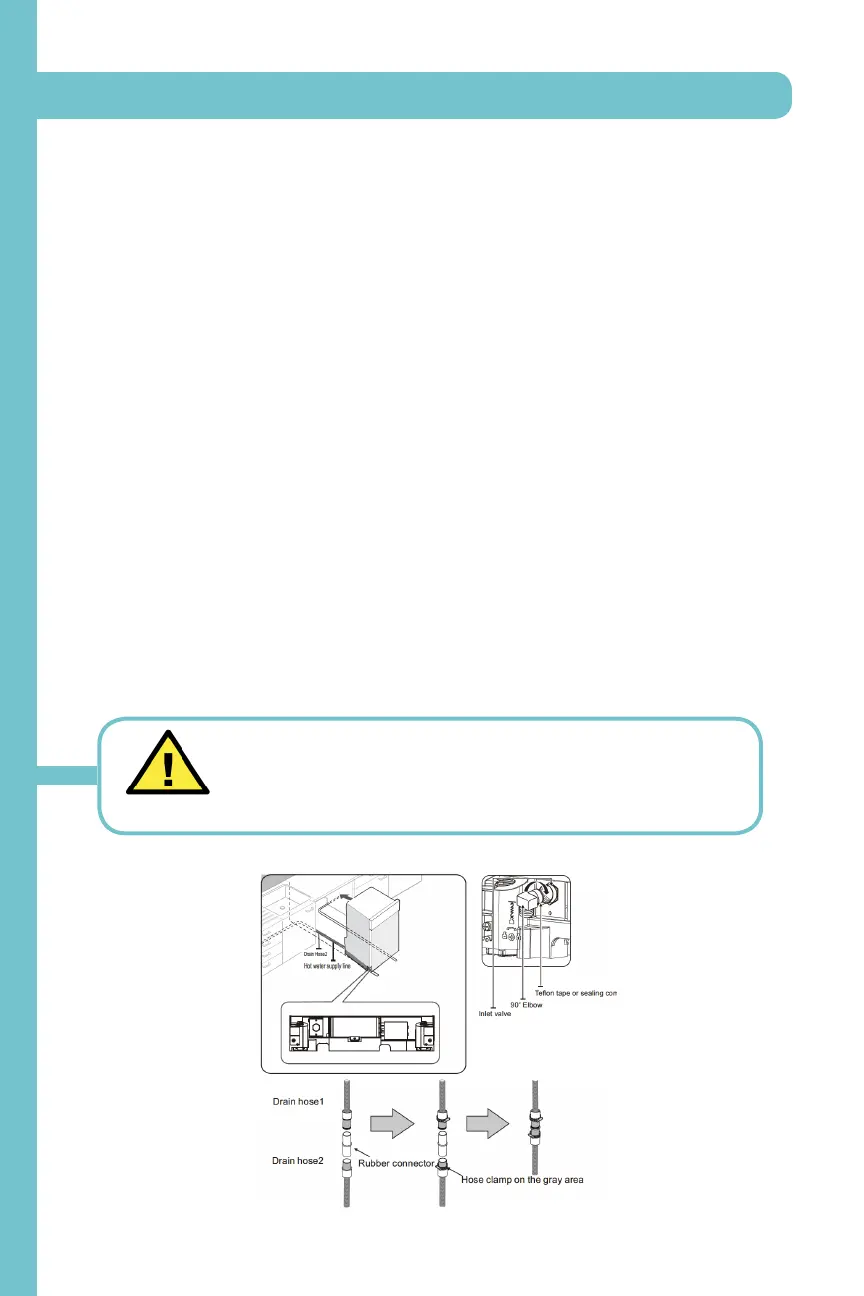15
Step 7: Placing the Dishwasher and Connecting the Hot Water
Supply Line
1. Adjust the three leveling legs at the bottom of the dishwasher after measuring the
height of the cabinet opening from under the countertop to the floor. (See Step 8,
Leveling the Dishwasher.)
2. Locate the hot water supply line and the power cable.
3. Place the dishwasher so that the power cable is in the right channel of the base of
the dishwasher. Use standard duct tape or cable ties to secure the electrical cable to
their adjacent channels in the base. This can prevent the electrical cable from being
squeezed when you push the dishwasher into place.
4. Pull the drain hose through the hole in the sink cabinet side wall. Keep it free of
kinks and twists.
5. Make sure the hot water supply line is not twisted, and then connect the hot water
supply line to the elbow joint.
6. Slide the dishwasher carefully into the installation space. If possible, gently pull any
excess lengths of water supply line, drain hose, or power cable back as you move the
dishwasher. Get a second or third person to help you do this if necessary.
installing the dishwasher
Do not place the dishwasher on the water supply line, drain
hose, or power cable. Also, make sure they are not folded or
twisted.
WARNING
Figure 7
Figure 6
