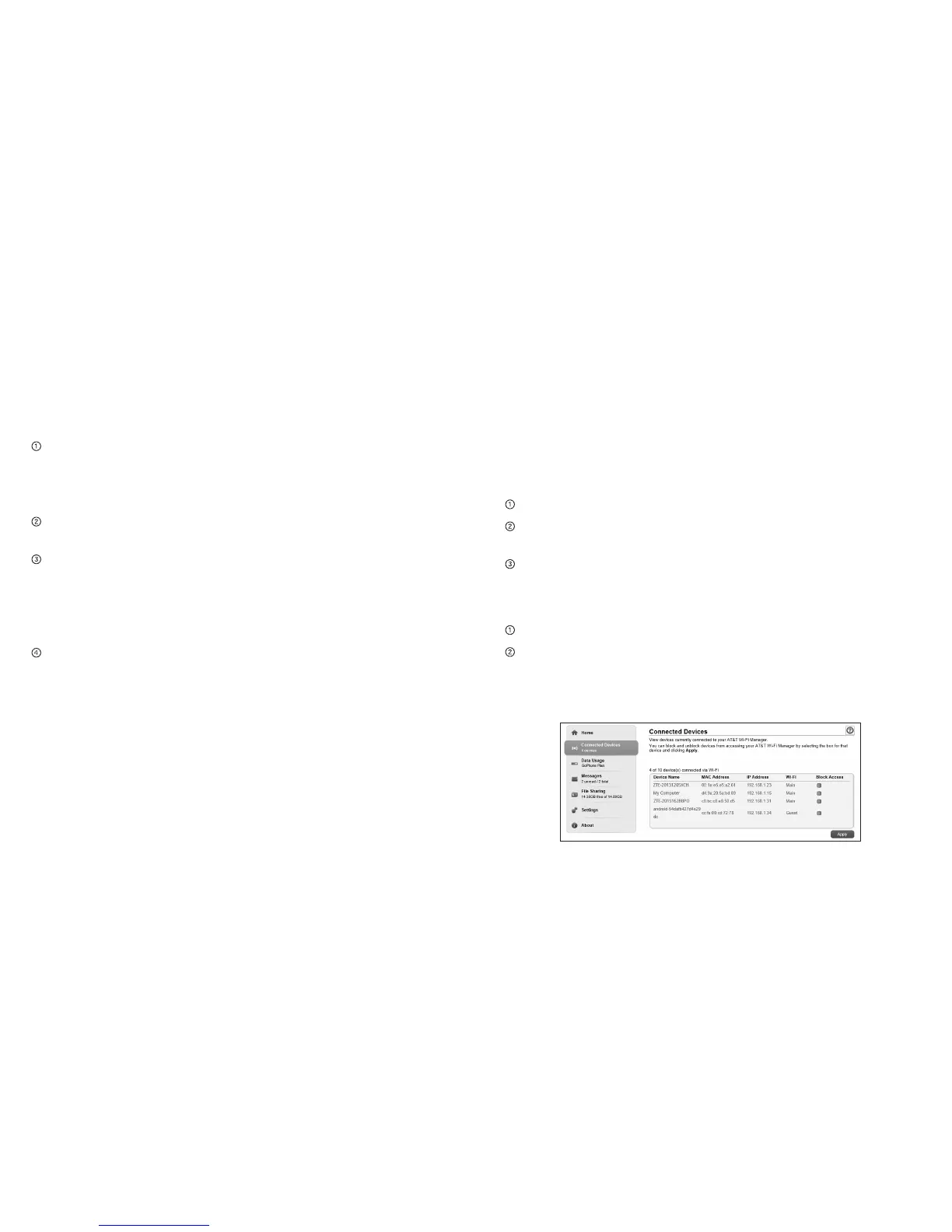AT&T Velocity – User Guide – Prepaid AT&T Velocity – User Guide – Prepaid
Check Your Data Usage
You can view detailed information about your data usage by
visiting att.com/mygophone.
Log in to your account with your 10-digit wireless phone
number and password.
Note: Your initial password is the last four digits of your
wireless number.
Your Account Summary is displayed, and you can quickly view
your estimated data usage in the Plan Data section.
For more detailed information, select Account History to
review your calling history, usage details, and more.
• Choose a date range — Select up to 30 days at a time.
• History Type — Select the type of usage to view, such as
voice, data and text, or total usage.
Select Submit.
17Use Your Mobile HotspotUse Your Mobile Hotspot16
Manage Wi-Fi
View Connected Devices
You can view a list of devices connected to your mobile hotspot
on the mobile hotspot or the AT&T Wi-Fi Manager home page.
On the touch screen:
From the home screen, tap Wi-Fi.
Tap Connected Devices. A list of devices connected to the
Main Wi-Fi and Guest Wi-Fi networks appears.
To view the IP and Mac addresses of one of the devices, tap
the device name.
On the AT&T Wi-Fi Manager home page:
Log in as Administrator.
Select Connected Devices on the navigation menu on the
left side. A list of devices connected to the Main Wi-Fi and Guest
Wi-Fi networks appears on the screen. You can view the IP and
Mac addresses of the devices.
