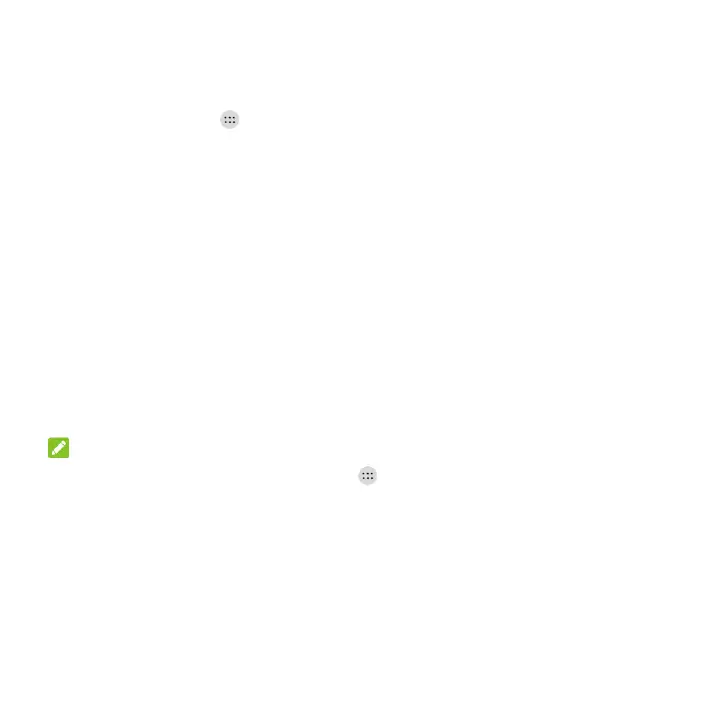23
Setting Notification Mode
You can configure your phone‟s notification mode settings.
1. Touch the Home key > > Settings > Sound.
2. Touch Notification mode and select a setting:
Ring to turn on all sounds.
Vibrate to turn off all sounds but keep vibrate settings for notifications.
Mute to turn all sounds and vibration off.
Vibrate when ringing to let the phone vibrate the same time it rings.
Applying New Wallpapers
You can set the wallpaper for the home screen and lock screen.
1. Touch and hold an empty area on a home screen. (If the current home screen doesn‟t have room,
swipe the screen left or right to display an extended screen.)
2. Touch Wallpapers and then select Lock screen or Home screen.
3. Swipe left or right on the wallpaper panel to select a wallpaper, or touch GALLERY or LIVE
WALLPAPER to choose the image or animation you want to use as the wallpaper. Some cropping
may be needed for Gallery images.
4. Touch OK (GALLERY) or SET WALLPAPER (Live and Wallpapers).
NOTE:
In addition, from the home screen, you can touch > Settings > Display > Wallpaper to pick an
image from Gallery, Photos, Wallpaper, or an animation from Live Wallpapers.
Setting the Theme
1. Touch and hold an empty area on a home screen.
2. In the window that appears at the bottom, touch Themes.
3. Select a theme you like.
