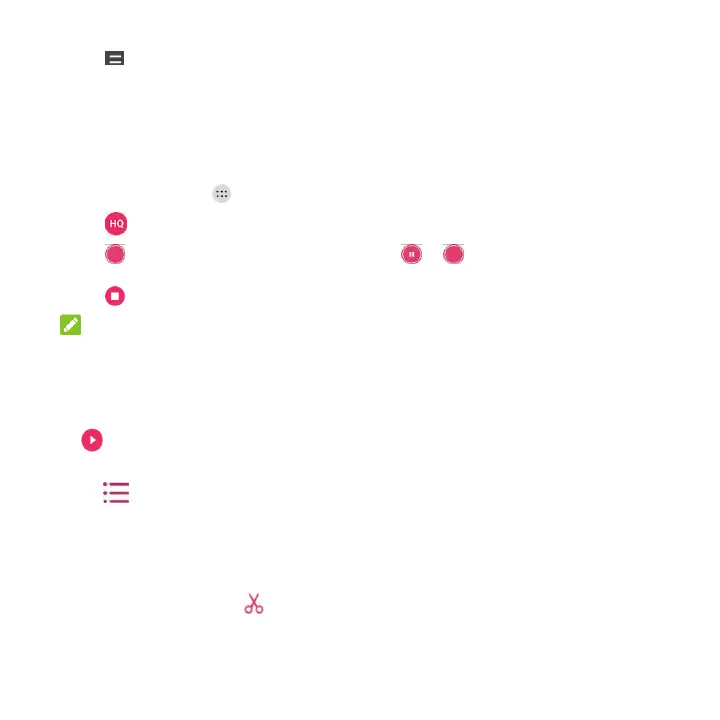92
4. Touch to view the result.
Sound Recorder
Sound Recorder enables you to record voice memos and listen to them whenever you like.
Record a Voice Memo
1. Touch the Home key > > Sound Recorder.
2. Touch to turn on or off high-quality recording.
3. Touch to start recording. During recording, touch / to pause or continue the
recording.
4. Touch to stop the recording. The memo is automatically saved.
NOTE:
You can touch the name to edit the file name and touch OK to save the recording.
Play a Voice Memo
To play a memo you just recorded:
Touch at the bottom of the screen.
To play any saved memo:
1. Touch at the top right of the screen to see all recordings.
2. Touch the title of a memo to play it.
Edit a Voice Memo
You can trim a voice recording.
While playing a recording, touch to open the editing screen. You can drag the “S” and “E” tabs to
trim the recording, then share or set it as the ringtone.
