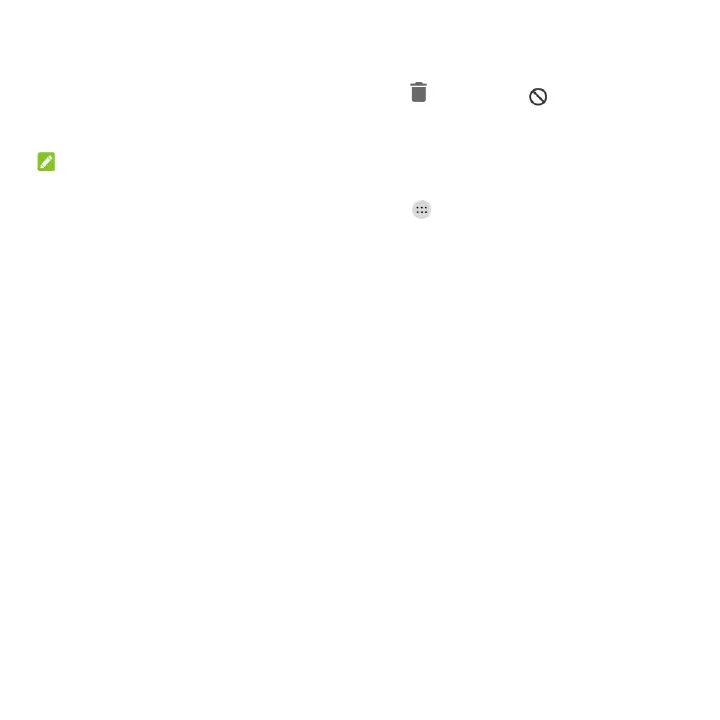34
Uninstalling an App
1. Touch and hold an application icon and drag the icon to (Uninstall) or (Disable) at the top
of the screen.
2. Touch OK to uninstall or disable the app.
NOTES:
Pre-installed apps cannot be uninstalled, and not all apps can be disabled.
To find the disabled applications, touch the Home key > > Settings > Apps. You can then
touch the disabled application and touch ENABLE to restore it.