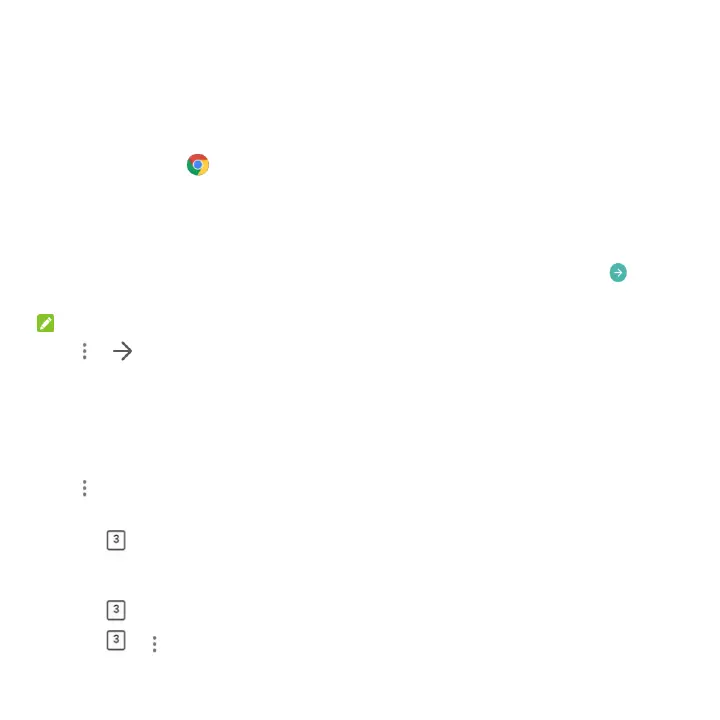72
Chrome
Use Chrome to view web pages and search for information.
Opening the Browser
Touch the Home key > to launch the web browser.
You can also open the browser by touching a web link - for example, in an email or a text message.
1. Open the Chrome app.
2. Touch the address box on the web page.
3. Enter the address (URL) of a web page or enter terms you want to search for and touch on the
keyboard.
NOTE:
Touch > to go to the next webpage.
Using Multiple Browser Tabs
You can open several web pages at the same time (one page in each tab) and switch between them
freely.
To open a new browser tab:
Touch > New tab. A new browser window opens.
To switch between tabs:
1. Touch at the top of the screen.
2. Touch the tab you want to view.
To close the browser tabs:
Touch and then swipe left or right to close the browser tab.
Touch > > Close all tabs to close all the browser tabs except the home page.
