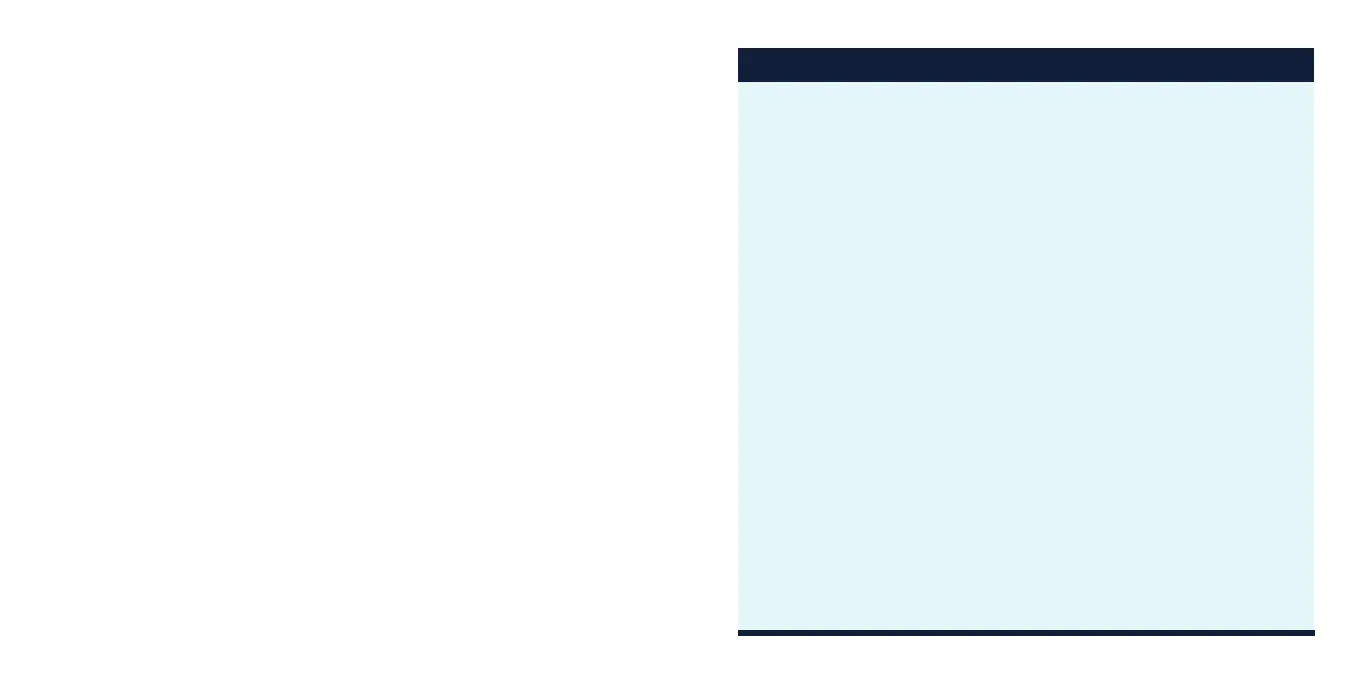1
TABLE OF CONTENTS
Setting Up Your Phone ...........................................3
Installing a microSDXC™ Card
....................................3
Charging the Battery
............................................3
Getting to Know Your Phone
......................................4
Notifications
....................................................6
Phone and Service Status Icons
..................................6
Notification Icons
...............................................7
Touch Screen and Navigation Keys
................................8
Opening Applications
...........................................8
Setting Emergency SOS Options
.................................8
Internet
........................................................9
Connecting via Wi-Fi®
...........................................9
Connecting via Mobile Network
..................................9
Calling and Voicemail
...........................................10
Making a Call
.................................................10
Checking Voicemail
............................................10
Address Book
.................................................. 11
Creating a New Contact
.........................................11
Importing Contacts in Batches
...................................11
Text Messaging
................................................12
Email
..........................................................13
Setting up Gmail™
.............................................. 13
Setting up Personal Email
...................................... 13
Welcome!
This guide will help you get the most out of your new Consumer Cellular
Avid 589. You’ll find instructions to help you begin using your device.
If you need more assistance, feel free to contact us by using the contact
information listed below. We’re always happy to help you!
Need More Information?
Visit our website at ConsumerCellular.com/Help
Call us at (888) 835-6047
