
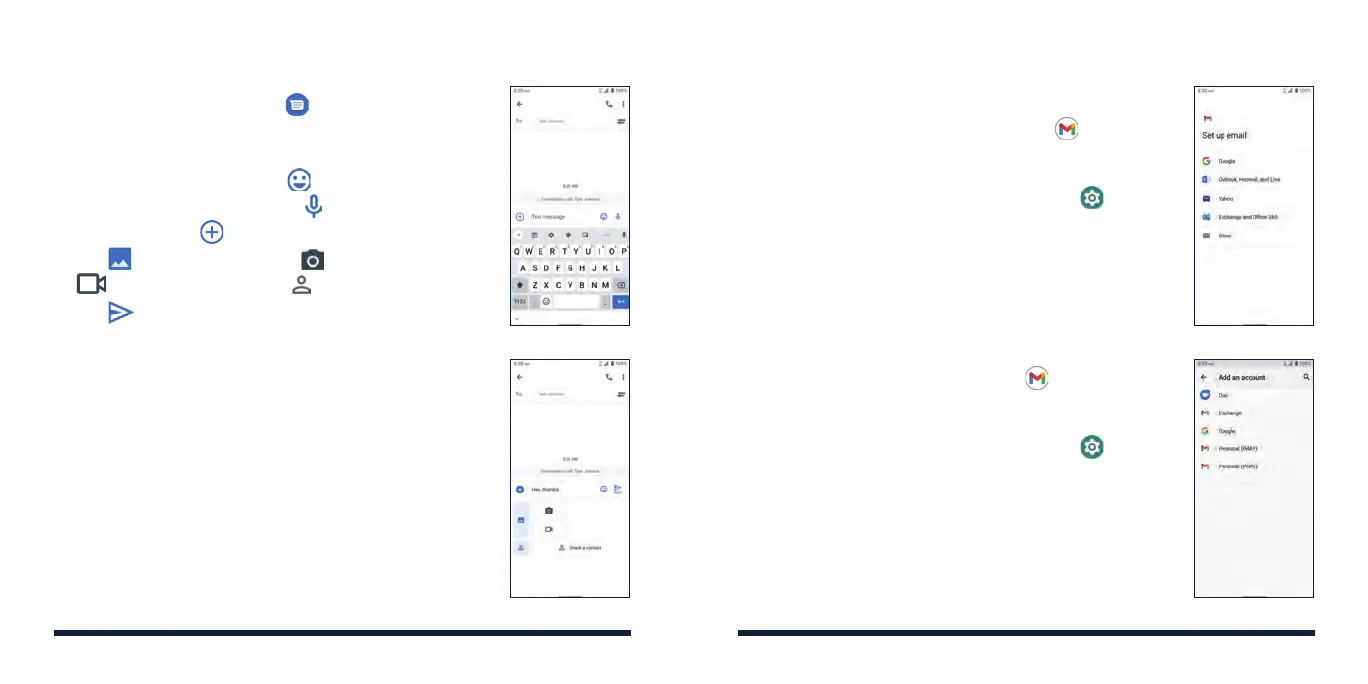 Loading...
Loading...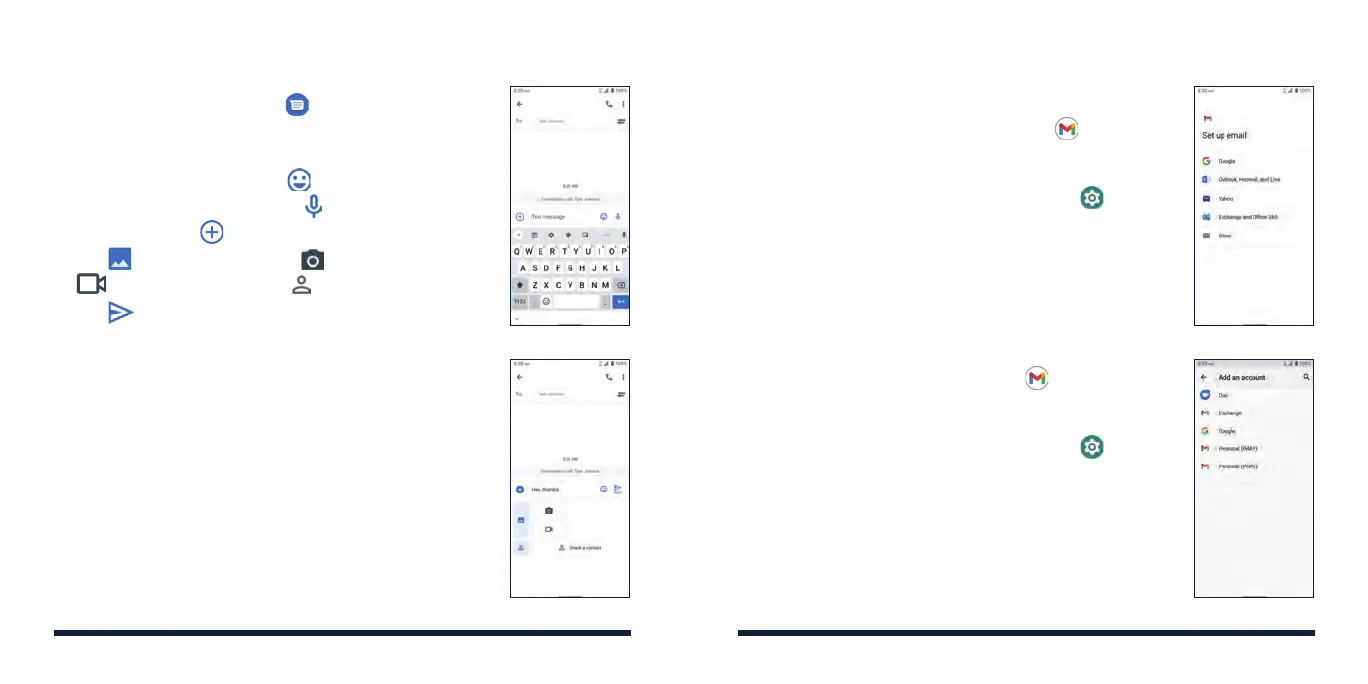
Do you have a question about the Zte AVID 589 and is the answer not in the manual?
| Display Size | 5.45 inches |
|---|---|
| RAM | 2 GB |
| Internal Storage | 8GB |
| Rear Camera | 8 MP |
| Front Camera | 5 MP |
| Battery | 2660 mAh |
| Weight | 160 g |
| Operating System | Android 7.1 (Nougat) |
Guide for installing and removing a microSDXC card from the phone.
Instructions on how to charge the phone's battery using approved chargers.
Steps to open applications by swiping and tapping on the screen.
Guide to configure emergency contacts and message for SOS feature.
Instructions for connecting the phone to a Wi-Fi network.
Steps to enable and configure mobile data connection.
Instructions on how to make a phone call using the keypad or contacts.
Steps to access and listen to voicemail messages on the phone.
Process for adding new contact details to the phone's address book.
How to import multiple contacts from a vCard file or SIM card.
Guide to configure a Gmail account on the device.
Instructions for setting up other email accounts on the phone.
How to add widgets to personalize the home screen.
Steps to delete widgets or app shortcuts from the home screen.
Guide to create folders to organize app shortcuts on the home screen.
How to change the phone's wallpaper from the available options.
Instructions for capturing still images using the phone's camera.
Steps to record video clips with the phone's camera.
Steps to pair and connect a Bluetooth headset to the phone.
Information on radio frequency exposure limits and compliance.
Details compliance with FCC Part 15 rules for digital devices.
Information on phone compatibility with hearing aids and cochlear implants.
Warnings about using the phone while driving or operating machinery.
General guidelines for safely handling and cleaning the phone and accessories.
Guidelines for safe use and handling of the phone's battery.
Tips to minimize RSI risks when using the phone for texting or gaming.
Information on using the phone for emergency communications.
Precautions related to accessories, connections, and product damage.
Guidelines for battery handling and product compliance.
Advice on potential interference with medical devices and aircraft.
Warnings about using the phone in areas with flammable materials.