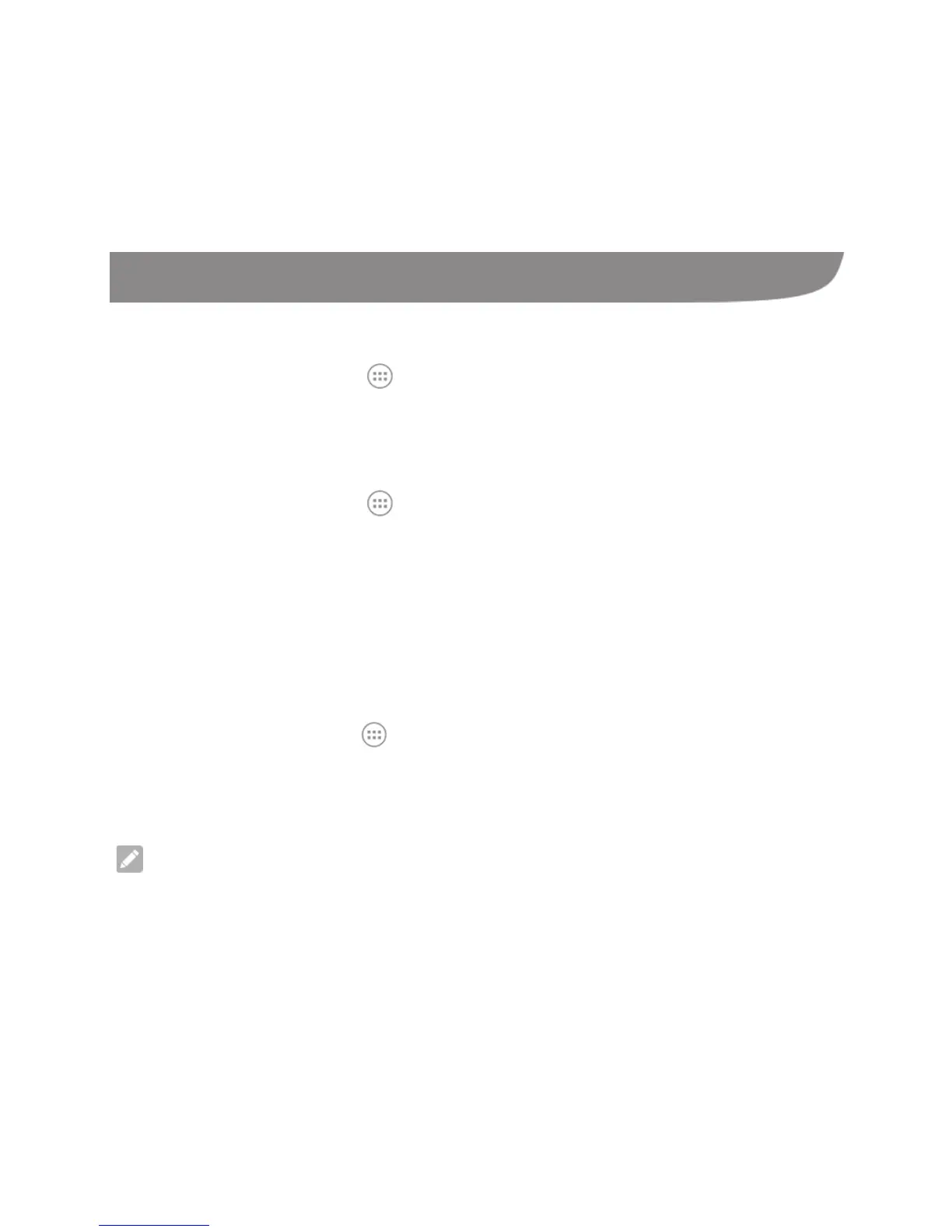19
Personalizing
Changing the System Language
1. Touch the Home key > > Settings > Language & input > Language.
2. Select the language you need.
Setting the Date and Time
1. Touch the Home key > > Settings > Date & time.
2. Uncheck Automatic date & time and Automatic time zone if you want to set
the date, time and time zone by yourself.
3. Set the date, time, time zone, and date/time format.
Changing Ringtone and Notification Sound
You can customize the default incoming call ringtone and the default notification
sound for the micro-SIM card.
1. Touch the Home key > > Settings > Sound & notifications.
2. Touch Default notification ringtone or Phone ringtone.
3. Scroll through the ringtone list and select the ringtone you want to use.
4. Touch OK.
NOTE: See Set a Ringtone for a Contact for how to assign a special ringtone
to an individual contact.
