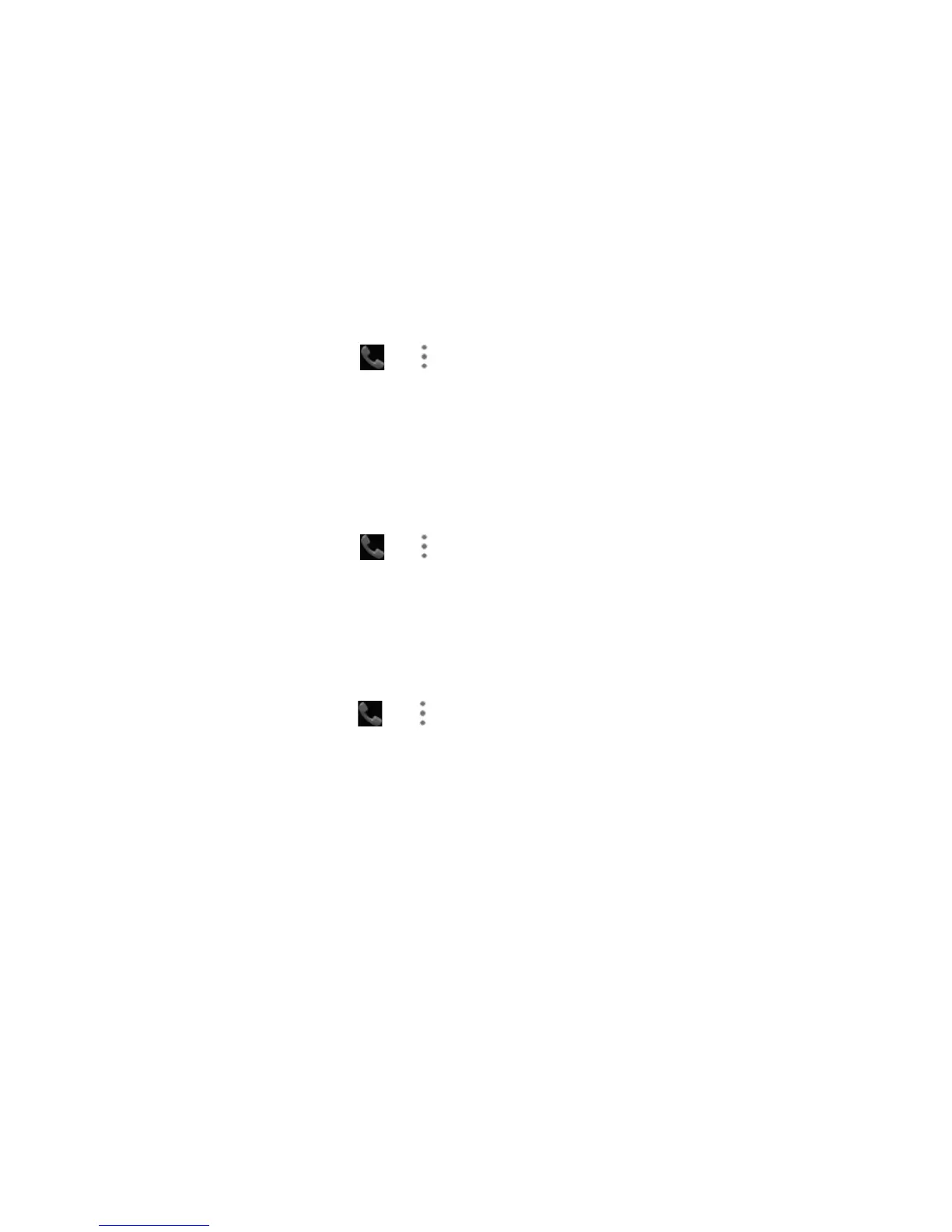53
Forward Incoming Calls
Call forwarding feature allows you to forward your incoming calls to another phone
number.
1. Touch the Home key > > (in the top search field) > Settings > Call
settings > Call forwarding.
2. Touch an available option ( Always forward, Forward when busy, Forward
when unanswered, or Forward when unreachable) to enable it.
Bar Certain Calls
Call barring feature allows you to forbid certain types of calls from your phone.
1. Touch the Home key > > (in the top search field) > Settings > Call
settings > Call barring.
2. Set the restriction of specific types of calls from your phone.
Set TTY Mode
Select a TTY mode for your phone to work with a teletypewriter, or turn TTY off.
1. Touch the Home key > > (in the top search field) > Settings > Call
settings > TTY mode.
2. Select one of the following options. Consult your teletypewriter m anufacturer’s
manual if necessary.
x TTY Off: Users who can hear and talk can disable TTY support.
x TTY Full: Users who cannot talk or hear may use this mode to send and
receive text messages through a TTY device.
x TTY HCO: Users who can hear, but cannot talk, may use this mode to listen
to conversation of the other party and respond via text messages.
