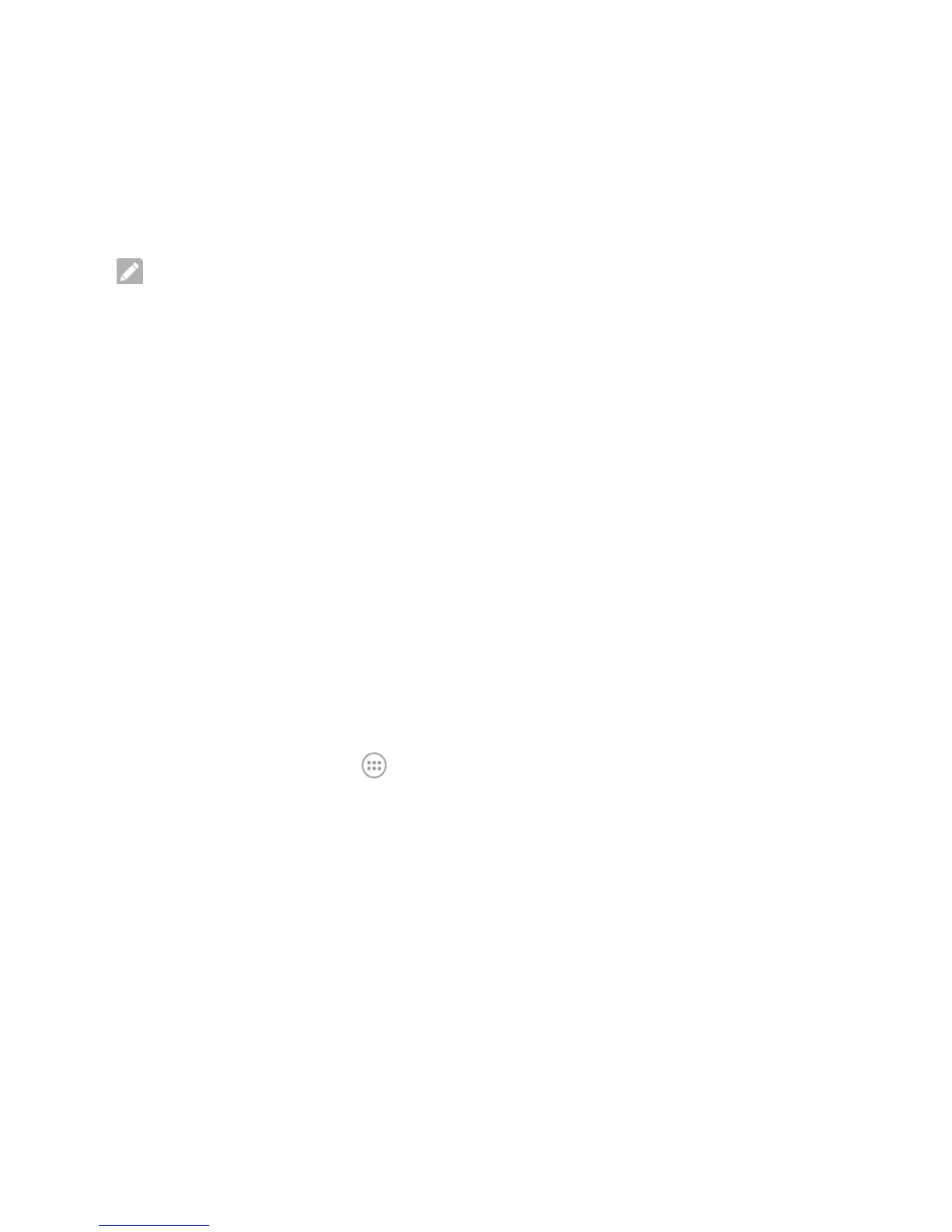86
NOTE: Not all applications can be moved or uninstalled.
Connect to PC
Select your USB connection type between your phone and PC. See Connecting to
Your Computer via USB.
Call Settings
Configure phone call related options, such as ringtone, voicemail and Internet call.
For more information, see Adjusting Your Call Settings.
Personal
Navigation Key
The positions of the Recent apps key and the Back key are interchangeable.
Location
Activate location services to determine your location. To use location-related
applications, such as finding your location on Google Maps, you must have location
services turned on on your phone.
1. Touch the Home key > > Settings > Location.
2. Slide the Location switch at the top to turn location services on or off.
3. When location is enabled, touch Mode to select location sources you want to
use.
x High accuracy: Get accurate location using both GPS and Wi-Fi as well as
mobile networks.
