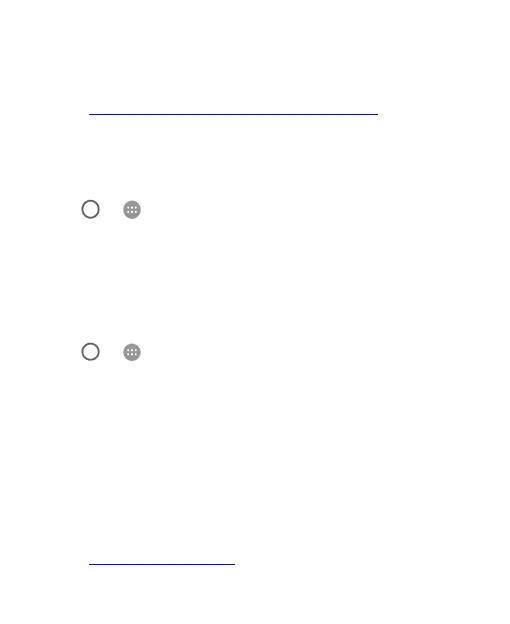136
Screen pinning: Keep a screen of your choice in view, so
that others cannot switch to other apps and access your
personal information. Touch this option to see how it works.
See Protecting Your Phone With Screen Pinning.
Apps with usage access: Turn on or off some apps’
access to your phone usage information.
Accounts
Touch > > Settings > Accounts to manage your web
accounts and synchronization. Touch Add account to sign in to
or create accounts on your phone.
Touch an account type to see that type of accounts you have
added and adjust the accounts settings.
Language and Input
Touch > > Settings > Language & input to configure
options related to system language, input methods, speech
input and output as well as mouse/trackpad input.
Language: Select a language for your system.
Spell checker: Use Android Spell Checker to check for
spelling errors when entering text.
Personal dictionary: Add new words to the phone’s
dictionary or remove words from the dictionary. The words
you add are used for spelling check and word suggestion.
Keyboard & input methods: Configure text input settings.
See Input Method Settings.
