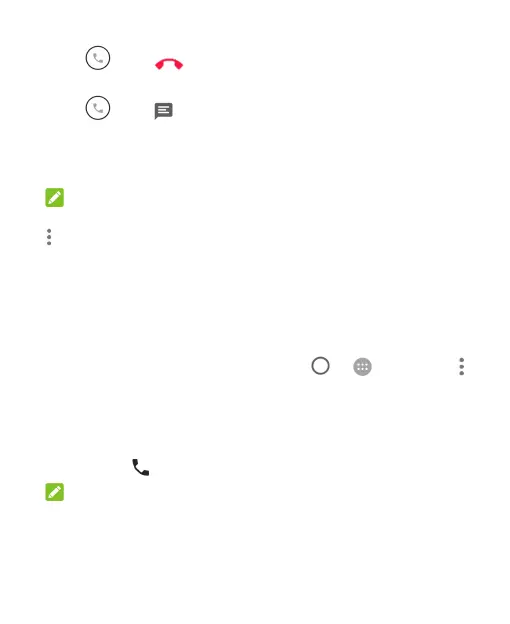67
Drag over to reject the call.
- or -
Drag over to reject the call and select a preset text
message or edit one to send to the caller.
- or -
If the screen is unlocked, touch DISMISS to reject the call.
NOTE:
To edit the preset text response from within the Phone app, touch
in the top search field and select Settings > Quick responses.
Working With the Call History
The call history is a list of all the calls you've placed, received, or
missed. It provides a convenient way to redial a number, return a
call, or add a number to your contacts.
To open the call history, you can touch > > Phone >
(in the top search field) > Call History.
Place a Call From the Call History
1. Open the call history.
2. Touch beside a listing to call back.
NOTE:
You can touch MISSED or ALL to filter the records by call type.
