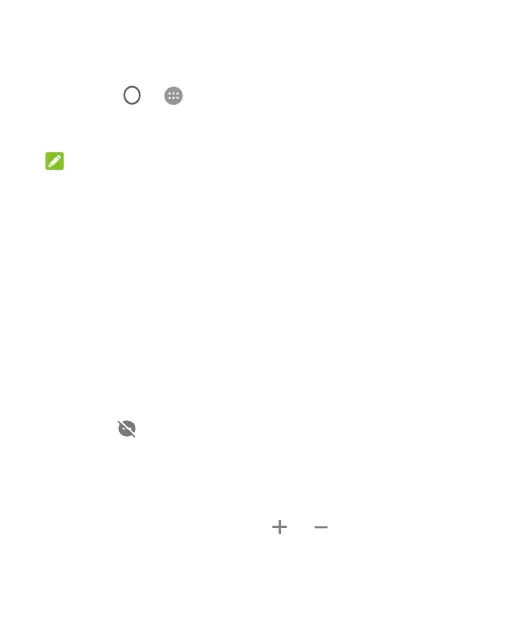25
Adjusting Volume
1. Touch > > Settings > Sound & notification.
2. Drag the sliders below Media volume, Alarm volume and
Ring volume to adjust the volume for each type of audio.
NOTE:
You can adjust the media volume when a media application is in
use by pressing the Volume key. If no media application is active,
press the Volume key to adjust ringtone volume (or the earpiece
volume during a call).
Using Do Not Disturb Mode
You can limit interruptions with Do not disturb mode. This mode
silences your phone so that it doesn’t make sounds or vibrate
when you don’t want it to.
To turn on Do not disturb mode:
1. Swipe down from the top of the screen with two fingers to
access the Quick Settings.
2. Touch (Do not disturb).
3. Touch Total silence, Alarms only, or Priority only
depending on whether you want to allow exceptions. You can
customise the exceptions when Priority only is selected.
4. Touch Until you turn this off if you want to turn off Do not
disturb mode manually; touch or to set the time before
Do not disturb mode turns off automatically.
5. Touch DONE.
