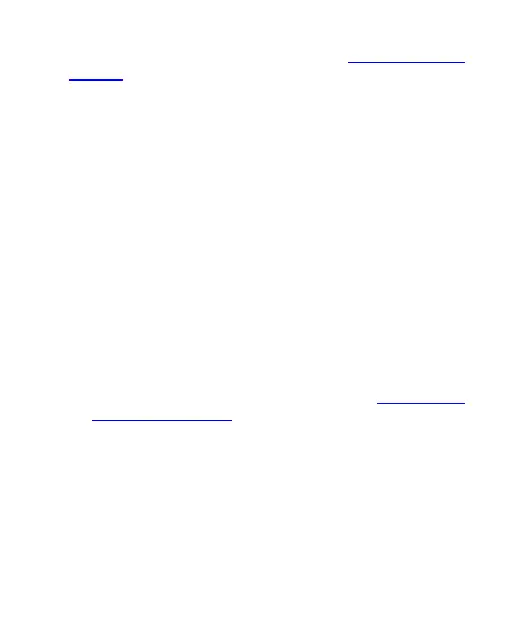87
NFC: Turn on or off the NFC feature. See Exchanging Data
via NFC.
Contactless payments: Manage contactless payment
setting for apps using NFC for contactless payments.
VPN: Set up and connect to virtual private networks.
Private DNS: Turn Private DNS on or off, or change its
settings. To get information from a website, your phone first
asks where the website is. Private DNS is a way to help
secure these questions and answers. We recommend
keeping Private DNS turned on.
Connection preferences:
Printing: Use the default printing service or other printer
plug-ins installed from the Google Play Store or your
printer manufacturer for wireless printing.
Chromebook: Connect with your Chromebook device.
Nearby Share: Use Bluetooth or Wi-Fi to share files with
other devices near your phone. You can share things like
photos, videos, documents, and links. See Sharing Files
With Nearby Devices.
Android Auto: Connect to your car and use apps on
your car screen.
Home Screen & Lock Screen
Open Settings and touch Home screen & lock screen to
change the theme, set the wallpapers, configure the home
screen settings, or configure lock screen settings.
