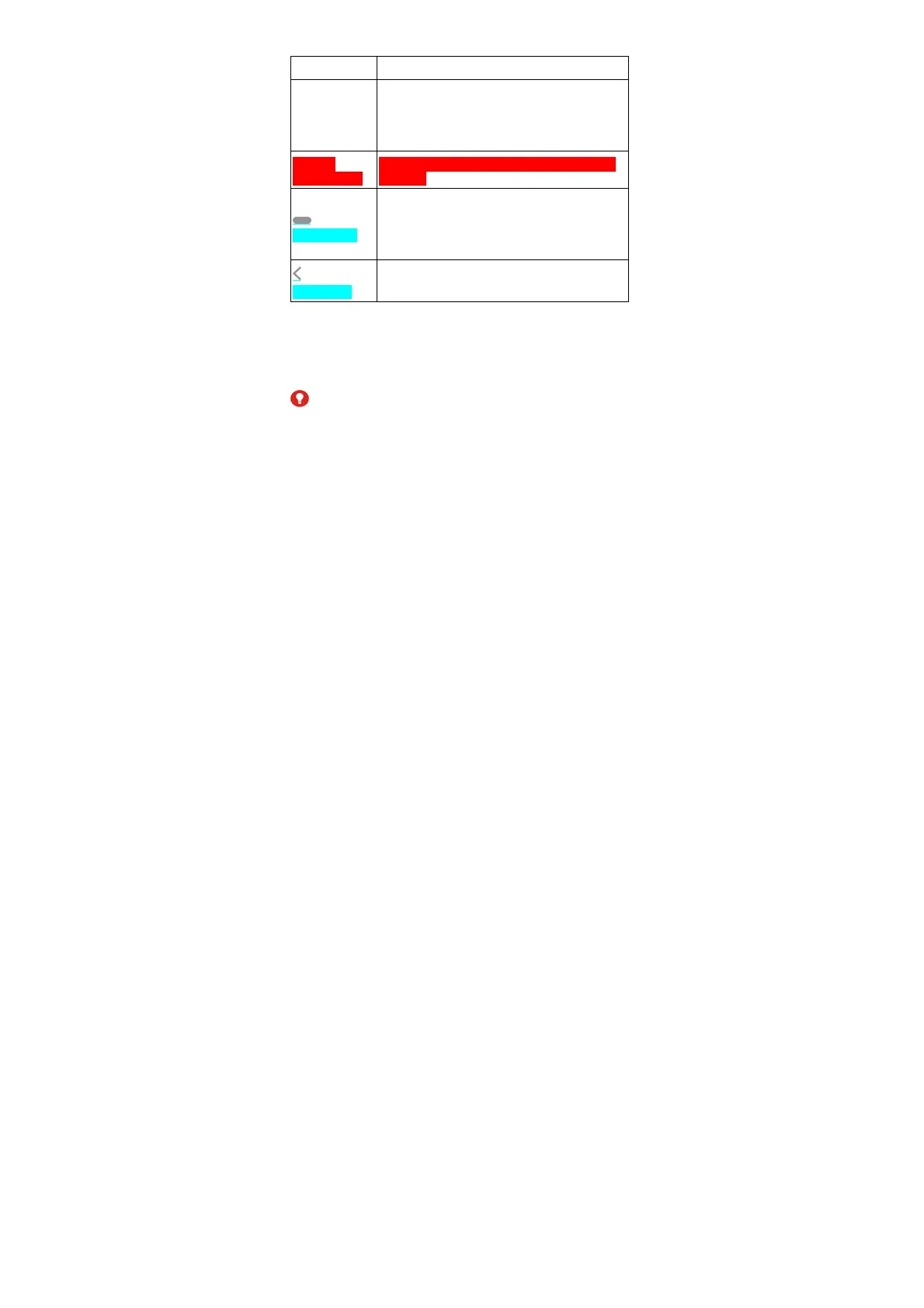14
Knowing the Keys
Key Function
Power key
Press and hold to turn on or off airplane
mode, restart, power off, or toggle sound,
silence, and vibration.
Press to turn off or on the screen display.
Volume
up/down key
Press or hold the key to turn the volume up
or down.
(Home key)
Touch to return to the home screen from
any app or screen.
Touch and hold to use the Google
Assistant.
(Back key)
Touch to go to the previous screen.
Installing the nano-SIM Card and the
microSDXC™ Card (Optional)
The nano-SIM card can be installed or removed while the
phone is turned on.
WARNING!
To avoid damage to the phone, do not use any other kind of
SIM cards, or any non-standard nano-SIM card cut from a
