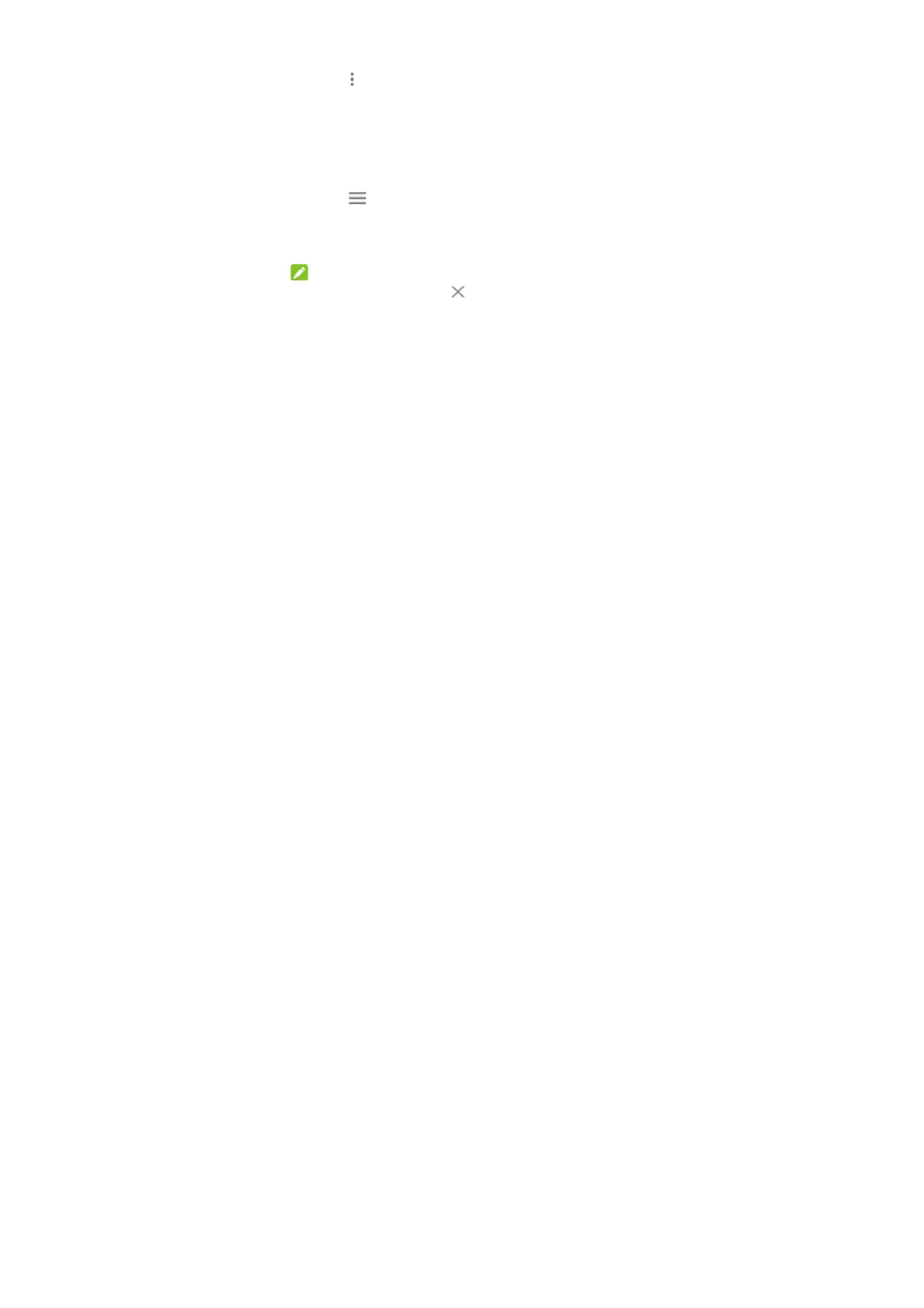48
1. Open Contacts.
2. Touch a joint contact you want to separate.
3. Touch > View linked contacts > UNLINK.
4. Touch UNLINK to confirm.
Setting Call Blocking
The call blocking feature allows you to block calls and
messages from certain numbers.
1. Open Contacts.
2. Touch > Settings > Blocked numbers.
3. Touch ADD A NUMBER.
4. Enter the phone number.
5. Touch BLOCK.
NOTE:
To unblock a number, touch next to the number and
touch UNBLOCK.
