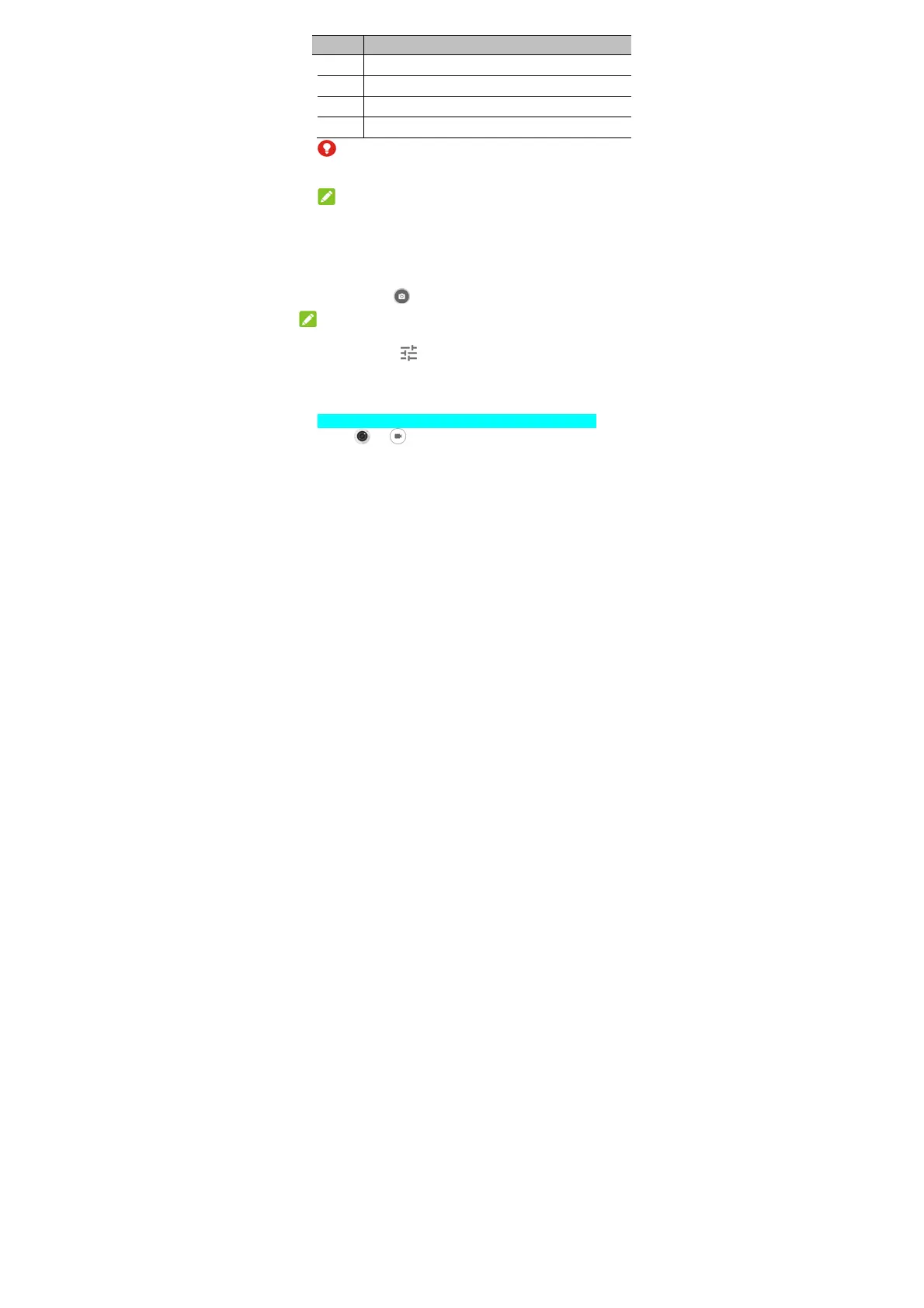55
Number Function
5
Change the flash setting.
6
View pictures and videos you have taken.
7
Capture a picture.
8
Switch to the camcorder.
WARNING!
Keep a safe distance when using the flash. Do not point
the flash towards the eyes of people or animals.
NOTE:
You can spread or pinch on the screen to zoom in or out
before taking pictures.
3. Touch the area where you want the camera to focus, or
leave the camera to autofocus on the center of the
image.
4. Lightly touch .
NOTE:
For a picture taken in bokeh mode, you can open it in full
screen and touch > Bokeh Editor to adjust focus and
blurriness.
Recording Videos
1. Swipe all the way up from the bottom of the screen and
touch > .
