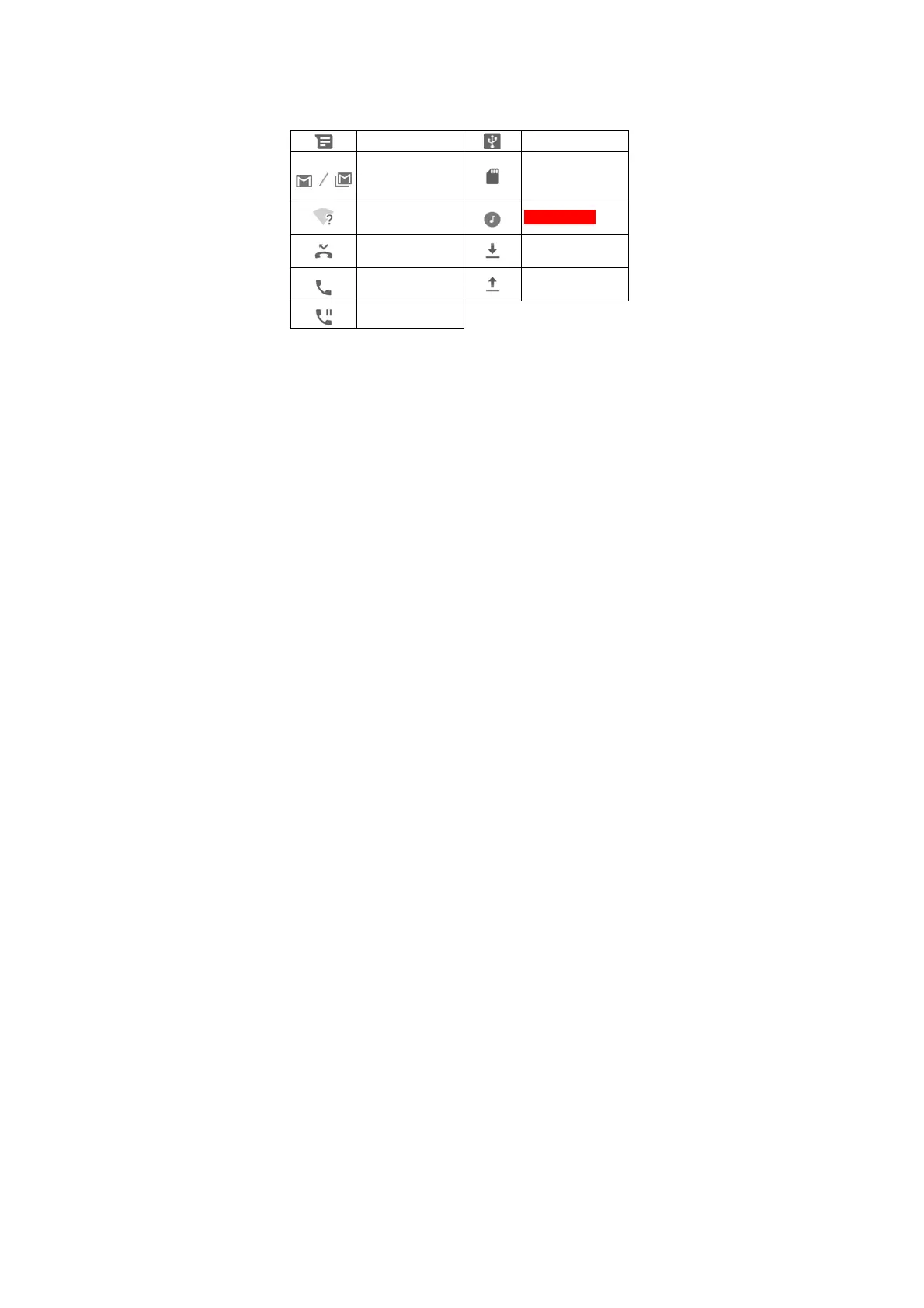22
Managing Notifications
Notification Icons
The status bar at the top of the home screen provides
notification icons on the left. Below are some of the icons
you may see.
New SMS/MMS
USB tethering on
New message(s)
from the Gmail™
app
microSDXC card
mounted
Open Wi-Fi
network detected
Song playing
Missed call
Downloading/
Receiving data
Call in progress
Uploading/
Sending data
Call on hold
Open/Close the Notification Panel
Notifications report the arrival of new messages, calendar
events, and alarms, as well as ongoing events, such as
when you are playing music. You can open the notification
panel to view the details of notifications.
To open the notification panel, swipe your finger down
