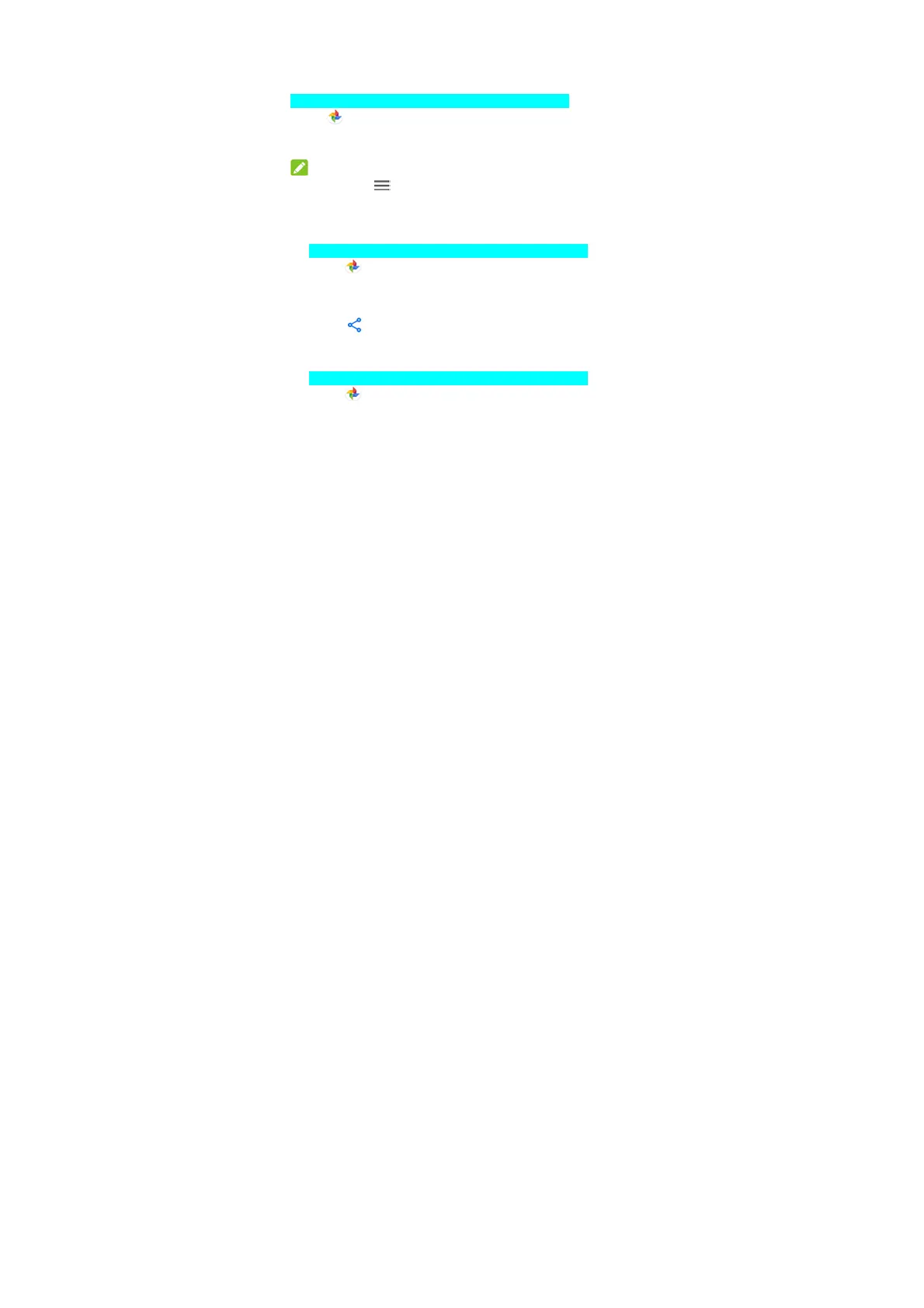58
Photos
Opening Photos
Swipe all the way up from the bottom of the screen and
touch . You'll see all the photos and videos on your
phone and—if you have turned on “back up & sync”—
anything else synced to your Google Photos library.
NOTE:
You can touch > Help to get detailed help information
about Google Photos.
Sharing Your Photos or Videos
1. Swipe all the way up from the bottom of the screen and
touch .
2. Touch and hold a photo or video to select it.
3. Touch more items that you want to share.
4. Touch and select how you want to share the items.
Deleting Unwanted Photos or Videos
1. Swipe all the way up from the bottom of the screen and
touch .
2. Touch and hold a photo or video to select it.
3. Touch more items that you want to move to trash.
