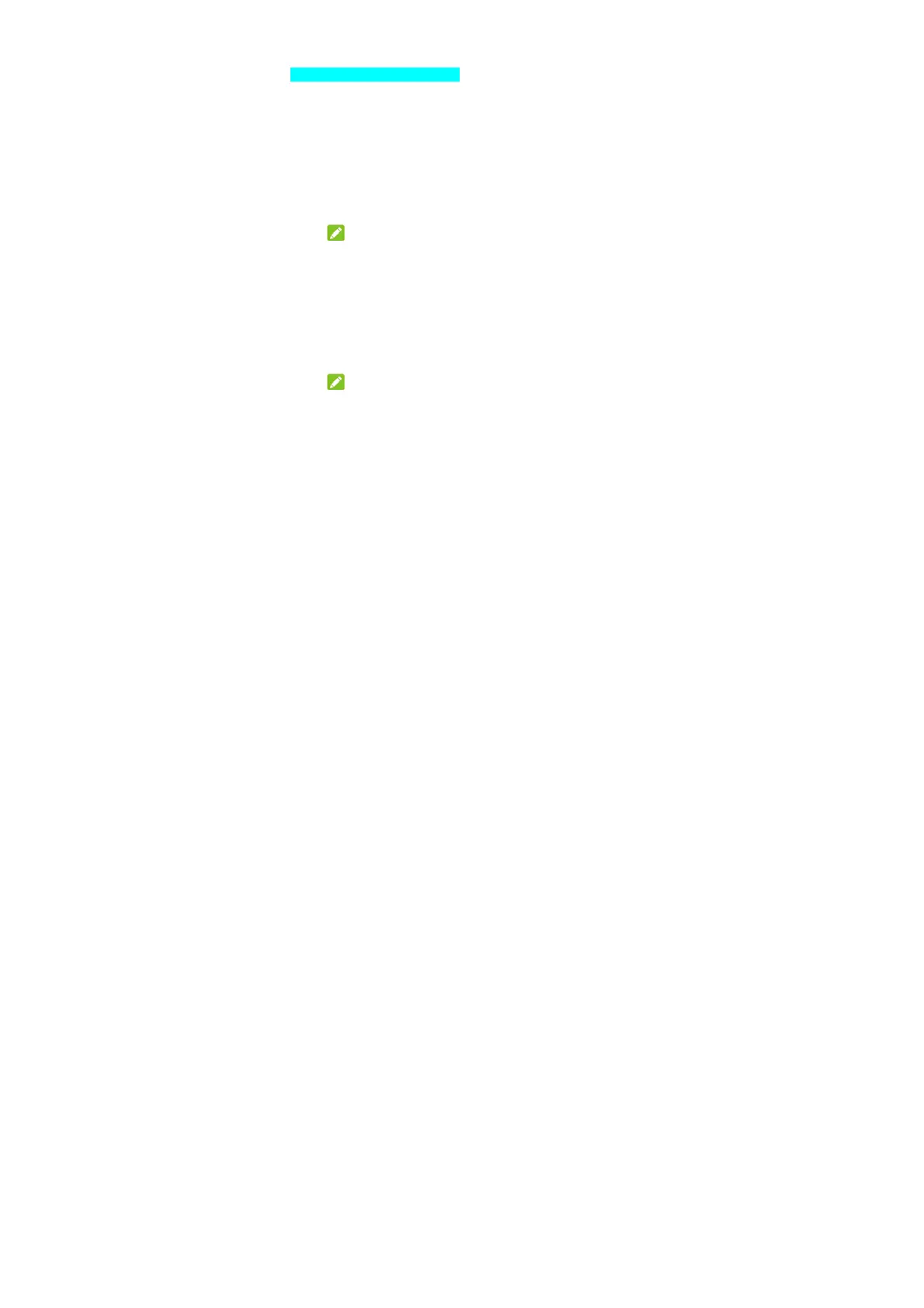36
directions. Your phone stores these files in the phone
storage or on a removable microSDXC card.
If you are using USB tethering, you must turn that off before
you can use USB to transfer files between your phone and
computer.
Connect Your Phone to the Computer
1. Connect your phone to a PC with a USB cable.
2. The Use USB for options menu will automatically open,
and you can choose one of the following options.
File Transfer: Transfer files on Windows
®
PC or
Mac
®
.
NOTE:
For Windows XP, please install Media Player 11 (or
later version) when you use MTP.
PTP: Transfer photos or files if MTP is not supported
by your computer.
Charge this device: Charge your phone via USB.
Install driver: Install the driver needed for some USB
connection modes (such as MTP). You only need to
install the driver on the same PC once.
NOTE:
You can also install the driver on PC by running the
executable file in the new CD-ROM drive.
