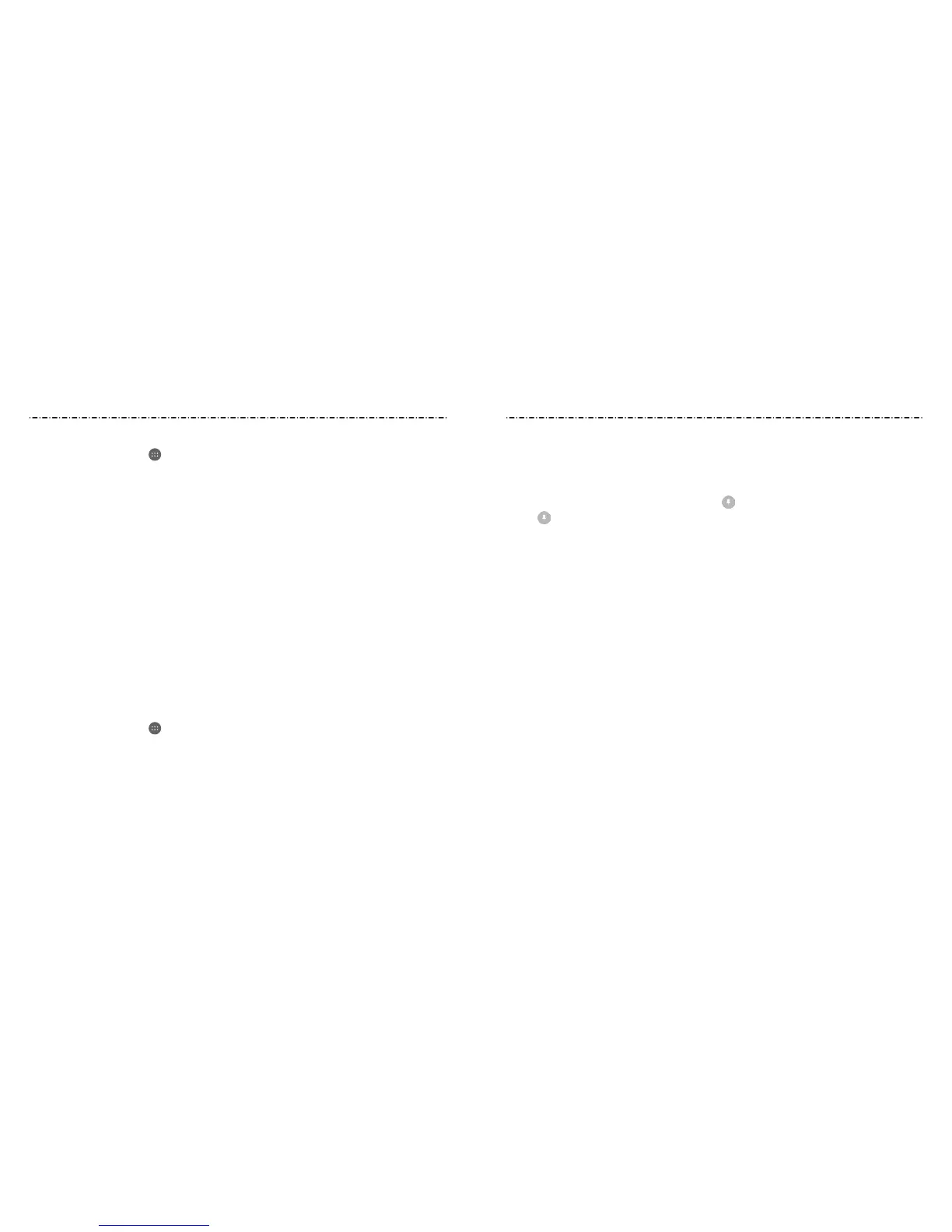18 19
Pinning a Screen
1. Ensure that screen pinning is turned on.
2. Open the app you want to keep in view.
3. Press the Recent Apps Key.
4. If there are many app tabs, swipe up to nd on the front-most tab.
5. Tap .
Unpinning the Screen
1. To unpin the screen and return to normal use, press and hold the Recent Apps Key.
2. If you have checked Ask for PIN / password before unpinning when pinning the
screen, swipe up on the lock screen and enter the PIN/password.
When you’re ready to turn on encryption:
1. Press the Home Key > > Settings > Security > Encrypt phone.
2. Read the information about encryption carefully.
The ENCRYPT PHONE button is dimmed if your battery is not charged or your phone
is not plugged in. If you change your mind about encrypting your phone, press the
Back Key.
WARNING! If you interrupt the encryption process, you will lose data.
3. Tap ENCRYPT PHONE.
4.
Enter your lock screen PIN or password and tap NEXT.
5. Tap ENCRYPT PHONE again.
The encryption process starts and displays its progress. Encryption can take
an hour or more, during which time your phone may restart several times.
When encryption is complete, you’ll be prompted to enter your PIN or password.
Subsequently, you must enter your PIN or password each time you power on your phone
to decrypt it.
Protecting Your Phone With Screen Pinning
You can use the screen pinning feature to keep an app in view, so others cannot switch to
other apps or access your personal information.
Turning on Screen Pinning
1. Press the Home Key > > Settings > Security > Screen pinning.
2. Tap the On/O switch.
3. If you have set a screen lock, you can tap Ask for PIN / password before unpinning.
You will need to enter the PIN/password to unpin the screen.
Personalizing Personalizing
