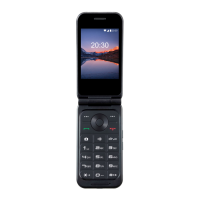Getting Started
6
Getting Started
7
Charging the Battery
Your phone’s battery should have enough power for the phone to turn on, nd a signal,
and make a few calls. You should fully charge the battery as soon as possible.
WARNING! Use only ZTE-approved chargers and cables.
The use of unapproved accessories could damage your
phone or cause the battery to explode.
1.
Connect the adapter to the charging port.
2. Connect the charger to a standard AC wall outlet. If the
phone is on, you’ll see a charging icon, such as or ,
appear in the Status Bar.
3. Disconnect the charger when the battery is fully charged.
NOTE: If the battery is extremely low, you may be unable to power on the phone even
when it is being charged. In this case, try again after charging the phone for at least
20 minutes. Contact customer service if you still cannot power on the phone after
prolonged charging.
Extending the Battery Life
Active applications, screen brightness levels, Bluetooth and Wi-Fi usage, and GPS
functionality can drain your battery. You can follow the helpful tips below to conserve
your battery power:
• Use the Battery saver feature in Settings.
• Reduce the screen backlight time.
• Lower the screen brightness.
• Turn auto-sync, Wi-Fi, and Bluetooth o when not in use.
• Disable the GPS function when not in use. Most applications using this function
will periodically query the GPS satellites for your current location; each query drains
your battery.
Powering Your Phone On/O
• Press and hold the Power/End Key to turn on your phone.
• To turn it o, press and hold the Power/End Key to open the options menu.
Tap Power o > OK.
NOTE: If the phone freezes or takes too long to respond, press and hold the Power/End
Key for about 10 seconds to power the phone o. Press and hold the Power/End Key to
turn the phone on again.
Setting Up Your Phone for the First Time
When you rst power on your phone after you purchase it or reset it to factory settings
(see Settings – Personal – Backup and Reset), you may need to set it up before using it.
1. Tap the language eld to select the language you want, and tap
.
2. Follow the prompts to set up your Wi-Fi connection, Google account, Google services,
and other options.
Using the Touch Screen
Your phone’s touch screen lets you control actions through a variety of touch gestures.
• Tap – When you want to type using the on-screen keyboard, select on-screen items
(such as application and settings icons), or press on-screen buttons, simply tap them
with your nger.
• Press and Hold – To open the available options for an item (for example, a message or
link in a web page), press and hold the item.
• Swipe or Slide – To swipe or slide means to quickly drag your nger vertically or
horizontally across the screen.
• Drag – To drag, press and hold your nger with some pressure before you start to
move your nger. While dragging, do not release your nger until you have reached
the target position.
• Pinch – In some apps (such as Maps, Browser, and Gallery), you can zoom in and out by
placing two ngers on the screen at once and pinching them together (to zoom out)
or spreading them apart (to zoom in).