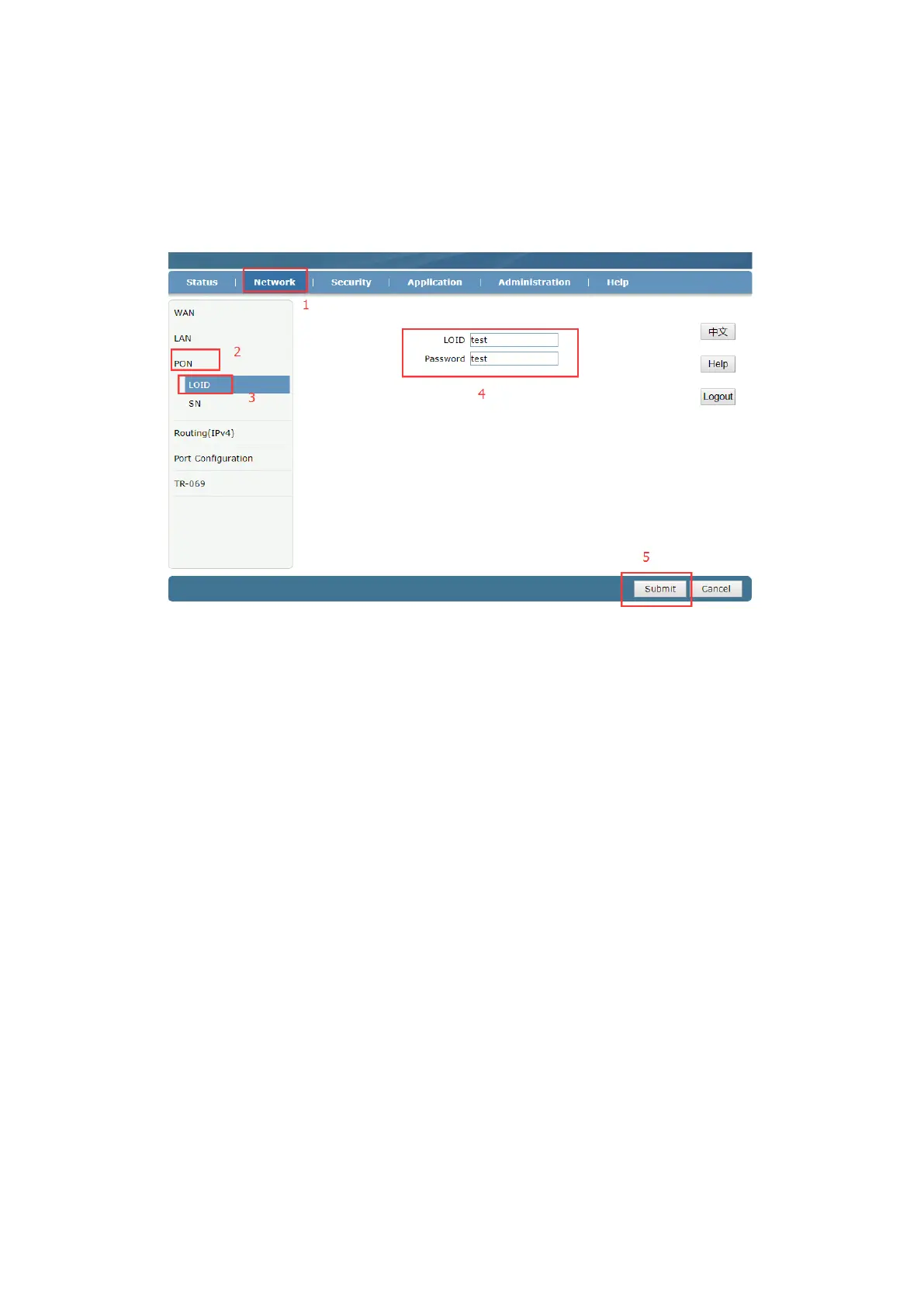to configure the LOID. The LOID of the ONU is configured as follows:
1.web login ONU select the Network -> PON -> LOID, you can set and view the
ONU LOID and password:
2.After completing the LOID and password settings, you can click the "Submit"
button below to complete the setup.
5 Internet Basic Configuration
ZTE ONU series of products support route function, Internet can work by route
mode or bridge mode, the difference between the two modes are as follows:
Routing mode Broadband Internet access: ONU as a home gateway
equipment, ONU on route mode can obtained IP address in three ways: DHCP,
static IP and PPPoE. The IP address of the user terminal device (PC, etc.) obtained
by the ONU own DHCP address pool or manually set the static IP address the
same as DHCP address pool.
Bridging mode broadband Internet access: ONU itself will not get the IP
address assigned by the upper device, or can not manually set the static IP address,
then ONU as a relay device. The IP address of the user device (PC) connecting the
