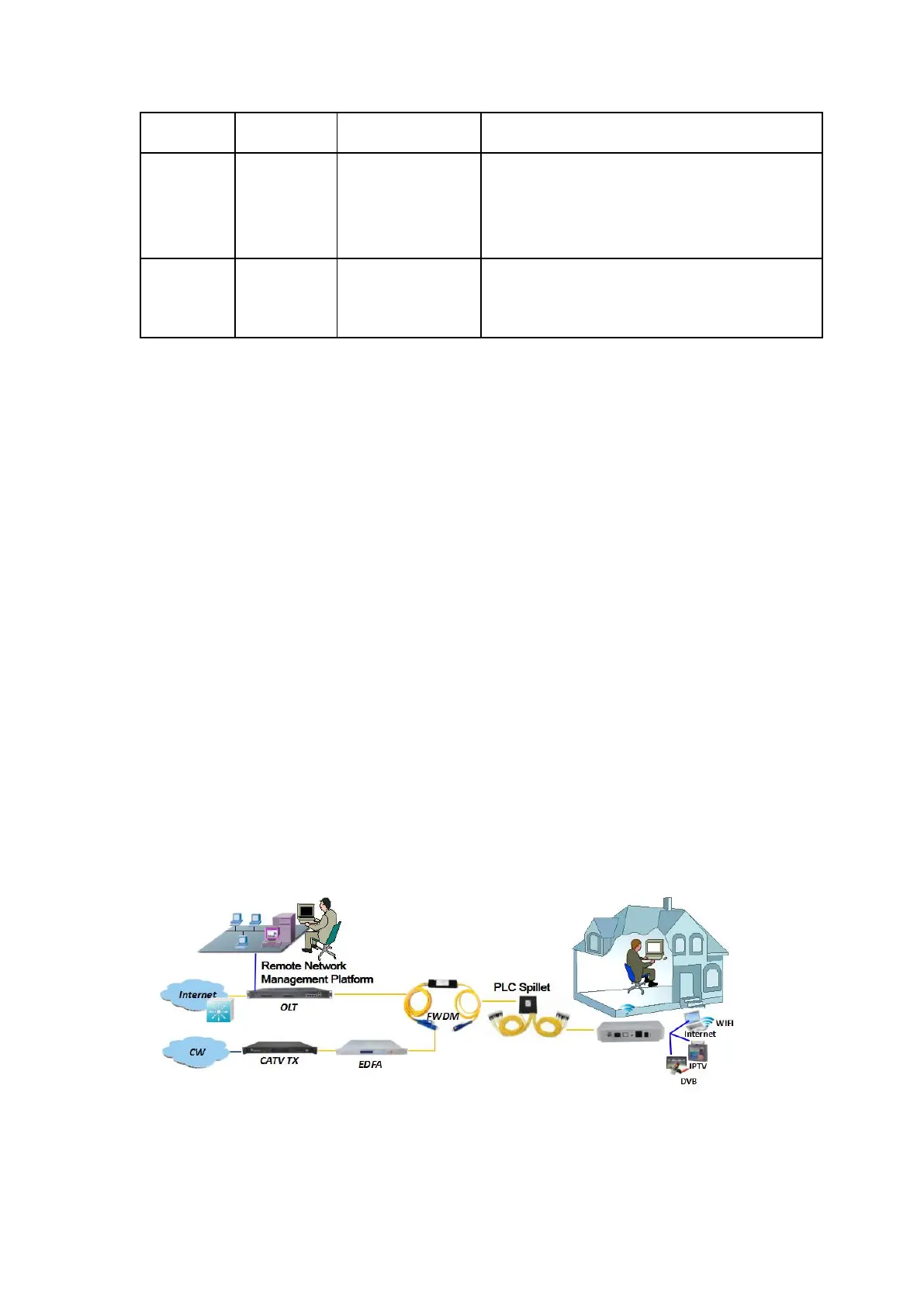2.5 Device Connection
⚫ Connecting the fiber: Insert the SC fiber connector into the PON connector on the
rear panel of the ONU.
⚫ Connect the Ethernet cable: Connect the RJ-45 Ethernet cable to any LAN port
of the ONU and the home device, ie, the computer, IPTV set-top box.
⚫ Connecting the coaxial cable: Connect the coaxial cable to the RF connector of
the ONU.
⚫ Connect the AC adapter: Plug the AC / DC adapter into the AC wall jack and the
ONU 12V DC power jack.
2.6 Network Application
【1GE + CATV ONU networking applications】
3 ONU Local WEB login
