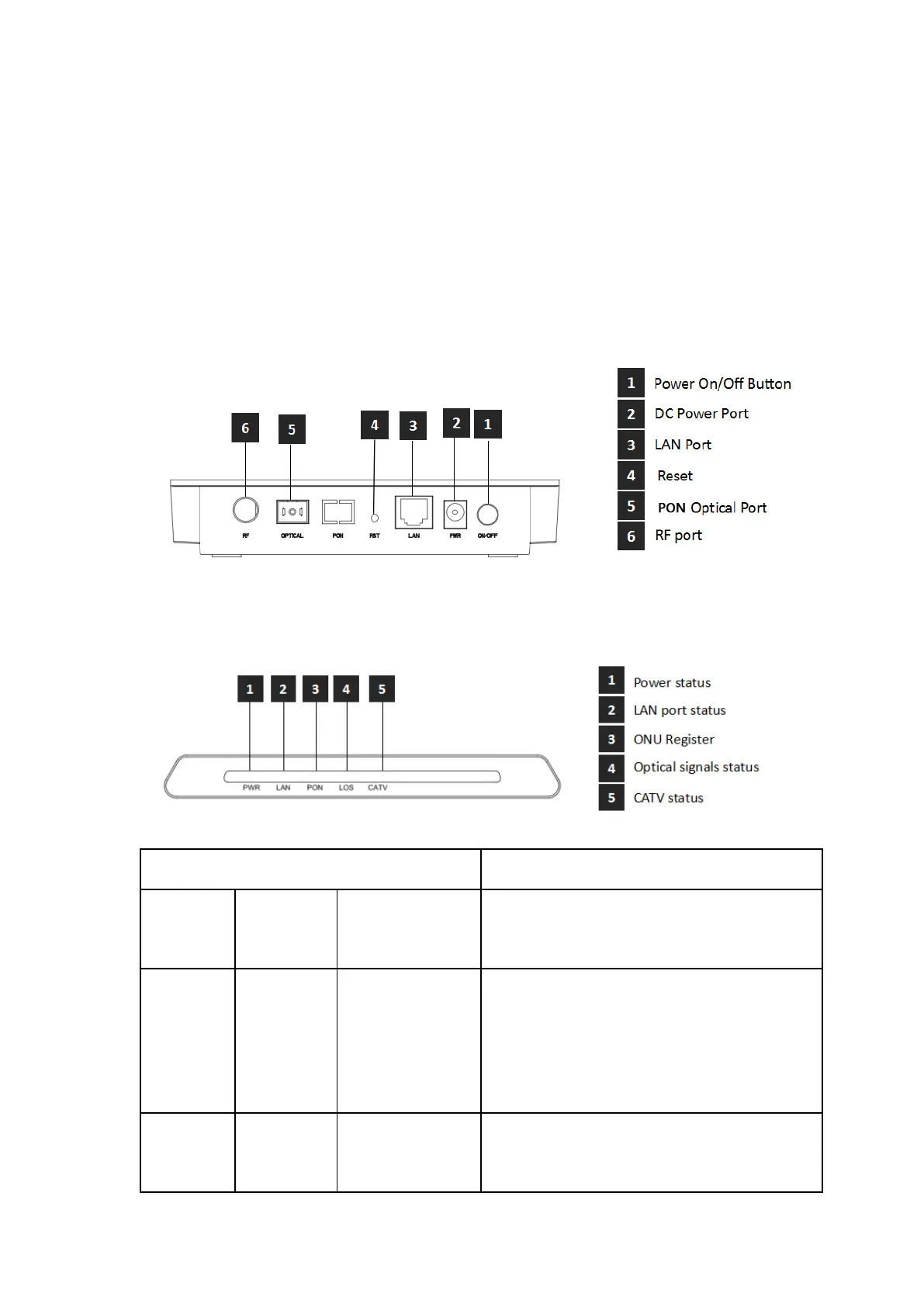Operation humidity:10%—90%(Non-condensing)
Power adapter input: 12V / 0.5A
Transmitted optical power: 0~4dBm
Input optical power: -3 ~ -27dBm
2.3 Product Interface Definitions
2.4 Product LED Definitions
On: The ONU is power on
Off: The ONU is Power off
On: Ethernet connection is normal
Blinking: Data is being transmitted through
theEthernet port
Off: Ethernet connection is not set up
On: Success to register to OLT
Blinking: In process of registering to OLT
