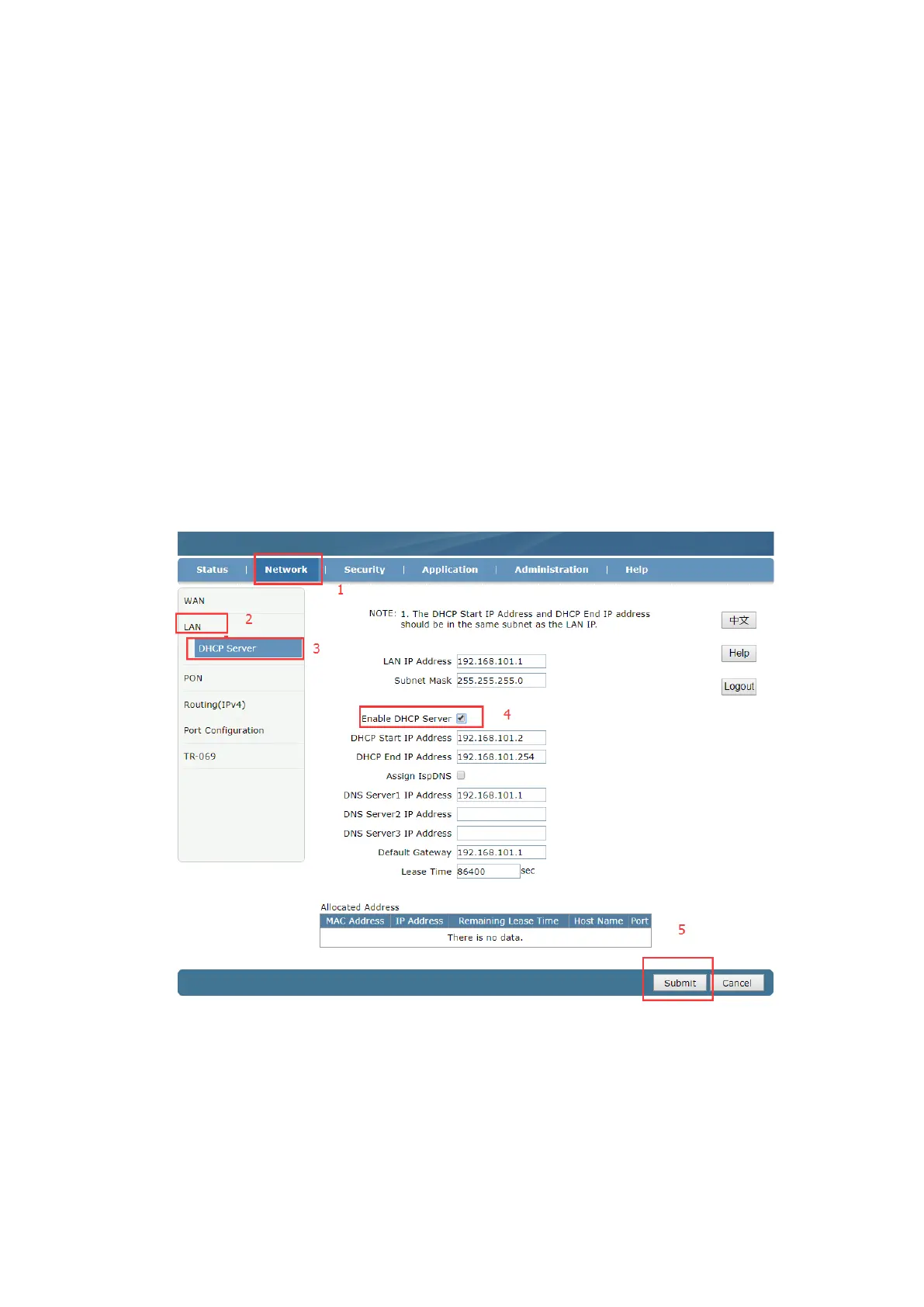【DHCP Start IP Address/DHCP End IP Address】The IP address interval allocated
to the terminal. The address interval must be on the same network
segment as the management IP address of the ONU.
【Assign IspDNS】Enable or Disable the ONU to allocate the upper ISP's DNS to
the terminal.
【DNS Server1 IP Address/DNS Server2 IP Address/DNS Server3 IP Address】The
DNS address to be assigned to the terminal, in default ONU use
itself ip 192.168.101.1 work as DNS proxy address, can enter
according to network planning
【Default Gateway】The default gateway address assigned to the terminal
2.After the above configuration, click "Submit" button to complete the LAN ip settings:
7 Multicast / IPTV Service Basic Settings
