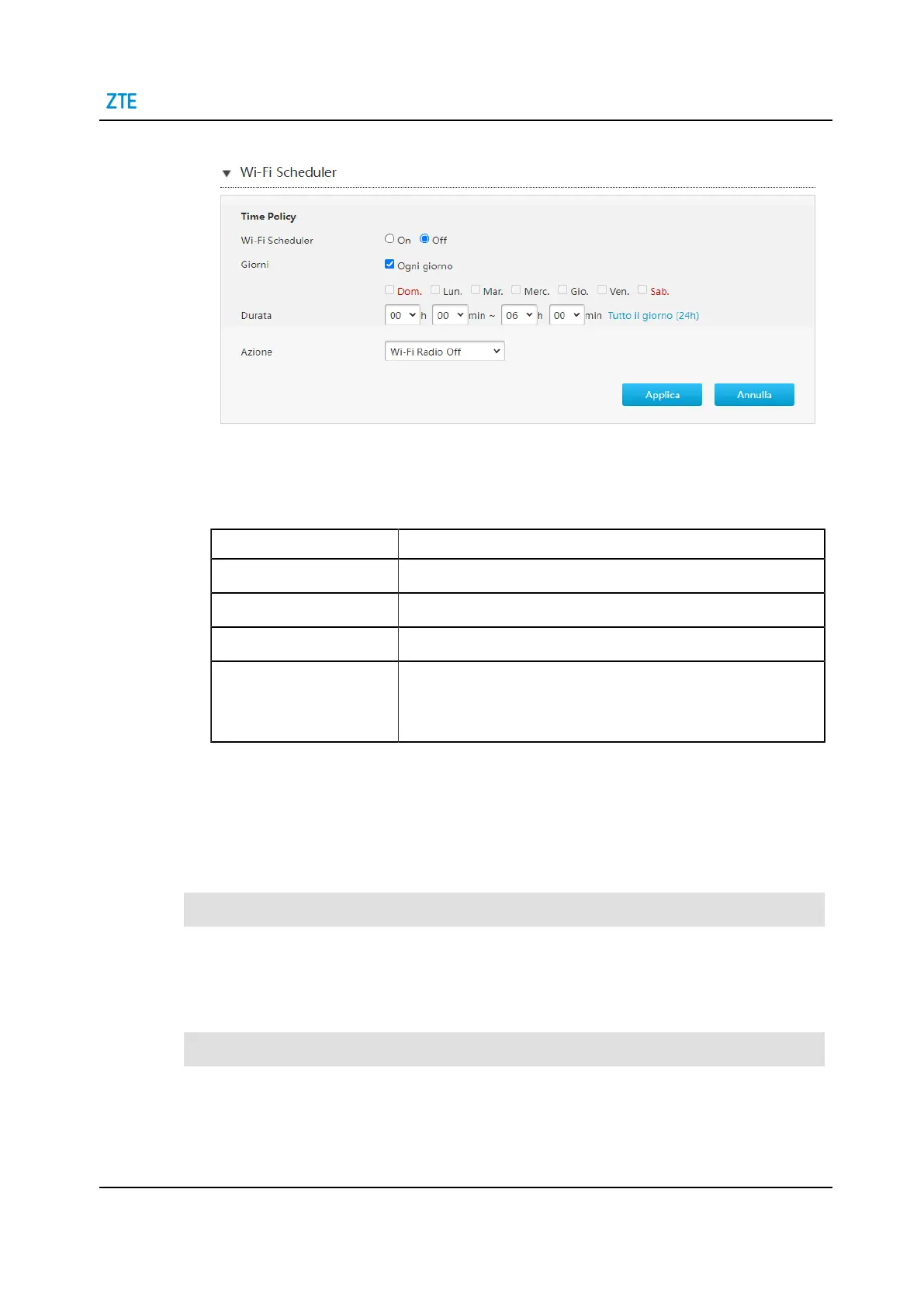5 Configure the Local Network
Figure 5-8 Wi-Fi Scheduler
2. Configure the Wi-Fi scheduler parameters.
Table 5-7 lists the Wi-Fi scheduler parameters.
Table 5-7 Wi-Fi Scheduler Parameters
Parameter Description
Wi-Fi Scheduler Enable or disable the Wi-Fi scheduler function.
Days Specify the days when the Wi-Fi scheduler settings are applied.
Duration Specify the time when the Wi-Fi scheduler settings are applied.
Action The device supports:
Wi-Fi Radio Off
Wi-Fi Radio On
3. Click Apply button to apply the changes.
5.3 Configure the LAN
5.3.1 Configure the LAN(IPv4)
Abstract
The section describes how to configure LAN(IPv4).
The relevant information of Internet status includes Allocated Address(DHCP), DHCP
Server and DHCP Binding.
Steps
Configure Allocated Address(DHCP)
1. On the main page of the H3140, select Local Network > LAN > IPv4 to the IPv4
page.
SJ-20210621164956-009 | 2021-12-07(R1.0) 49