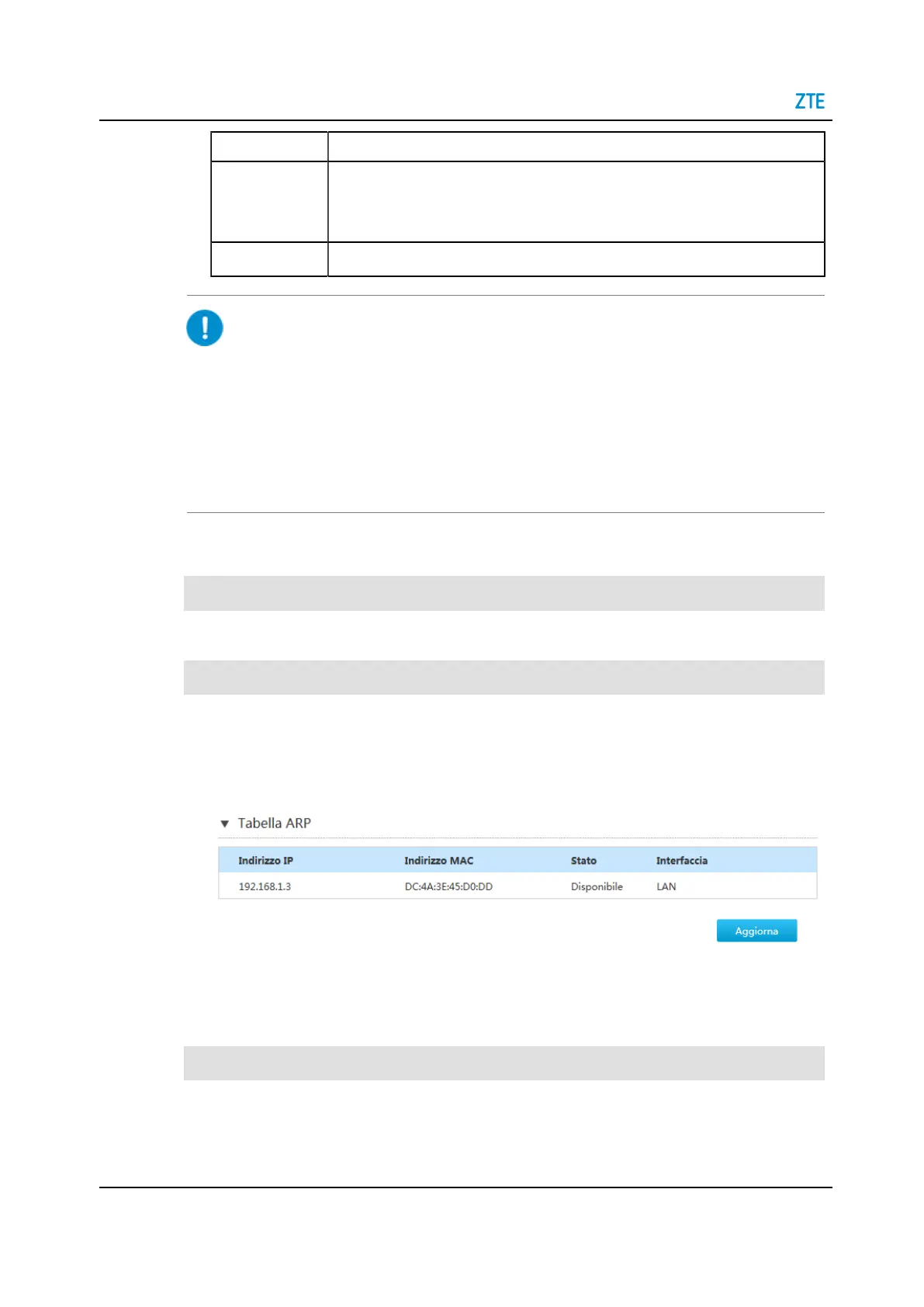H3140 Maintenance Management Guide
Parameter Description
Wait Time Time allowed for receiving a response in ms. If no response is received during
this period, an asterisk is displayed. If multiple asterisks are displayed, it indi-
cates that the corresponding node fails.
Protocol Options: UDP and ICMP.
Notice
Please don't refresh this page while diagnosing, otherwise the diagnosis result may
be displayed unproperly.
If a new diagnosis is triggered when the current diagnosis is still running, the device
will only respond to the new diagnosis, and the current diagnostic result will not be
saved.
7.9 Check the ARP Table
Abstract
The relevant information of ARP table is shown as below.
Steps
1. On the main page of the H3140, select Management&Diagnosis > ARP Table to
the ARP Table page, see Figure 7-16.
Figure 7-16 ARP Table Page
2. Click Refresh button to refresh information.
7.10 Check the MAC Table
Abstract
The section describes how to check the MAC table.
88 SJ-20210621164956-009 | 2021-12-07(R1.0)