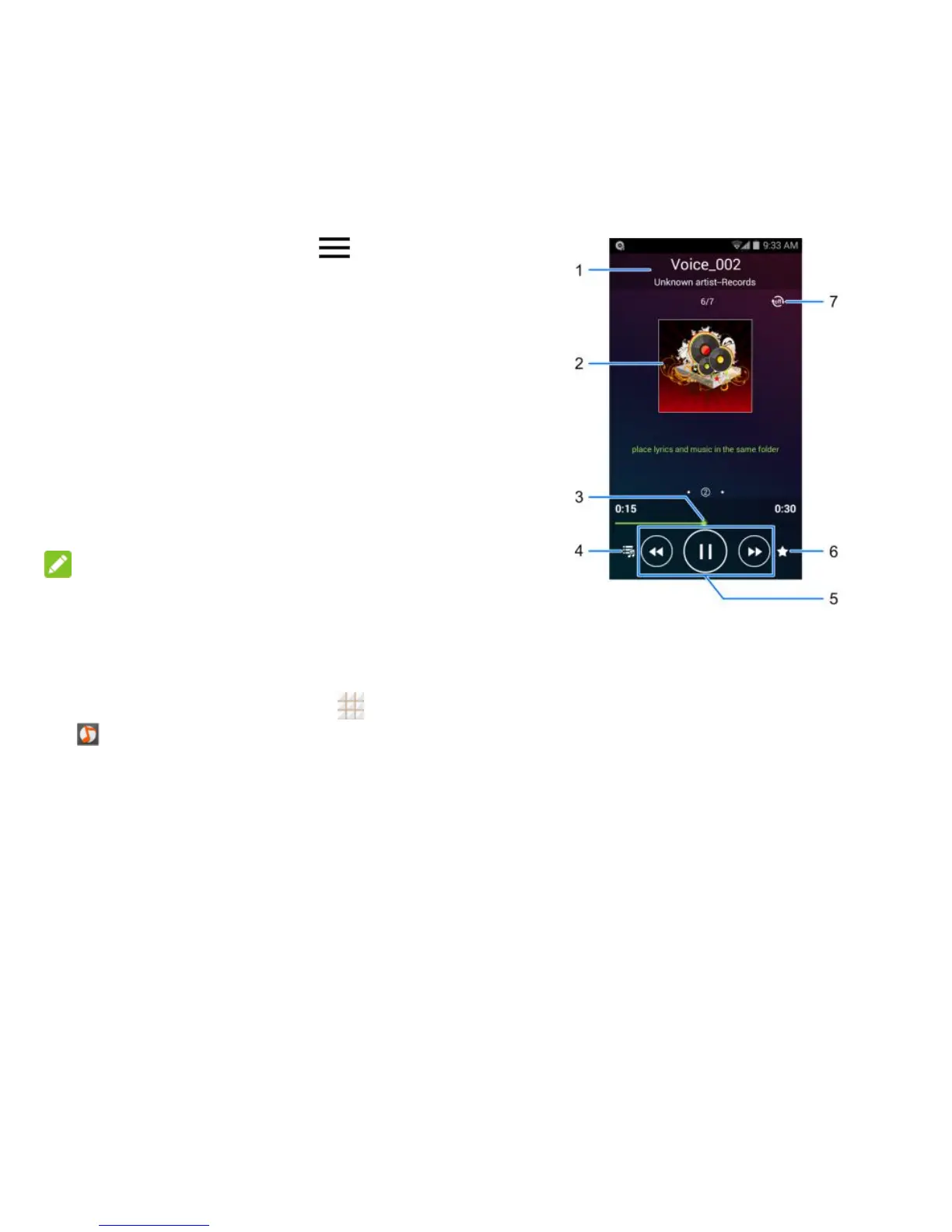45 - Apps and Entertainment
your destination.
Check Detailed Operation for Maps:
From the Maps app, touch > Help.
Music
Your phone lets you discover, download, and
listen to your favorite music through a variety
of applications.
Music Player
Your phone‘s built-in music player app lets
you listen to and organize music files you
have loaded into your phone‘s memory or
microSDHC card.
NOTE:
For information about loading music onto your
phone, see Transfer Files Between Your
Phone and a Computer on page 70.
Listen to Music Using the Music Player
1. From the home screen, touch > Music
to open the music library. Your phone
will find the audio files on the microSDHC
card and the phone's internal storage.
2. Touch the tabs at the top of the screen to
view your music library organized by
Albums, Artists, Songs, Playlists,
Folders, and Genres. You can also touch
RECENTLY PLAYED or FAVORITES to
browse songs you recently played or you
have added as favorites.
3. Touch a song from the list to start playing
in the music player.
The following options of the music player are
available:
1. Song, album, and artist information.
2. Album artwork and lyrics. Swipe left or
right to search the lyrics or view the
current playlist.
3. Progress bar: drag or touch it to jump to
any part of the current song.
4. Touch to go back to the music library.
5. Playback controls. You can skip to the
next or last song, fast forward or rewind,
pause, or resume playback.
6. Touch to add the current song to the
Favorite playlist.
7. Touch to shuffle the songs in the playlist or
toggle repeat modes.
