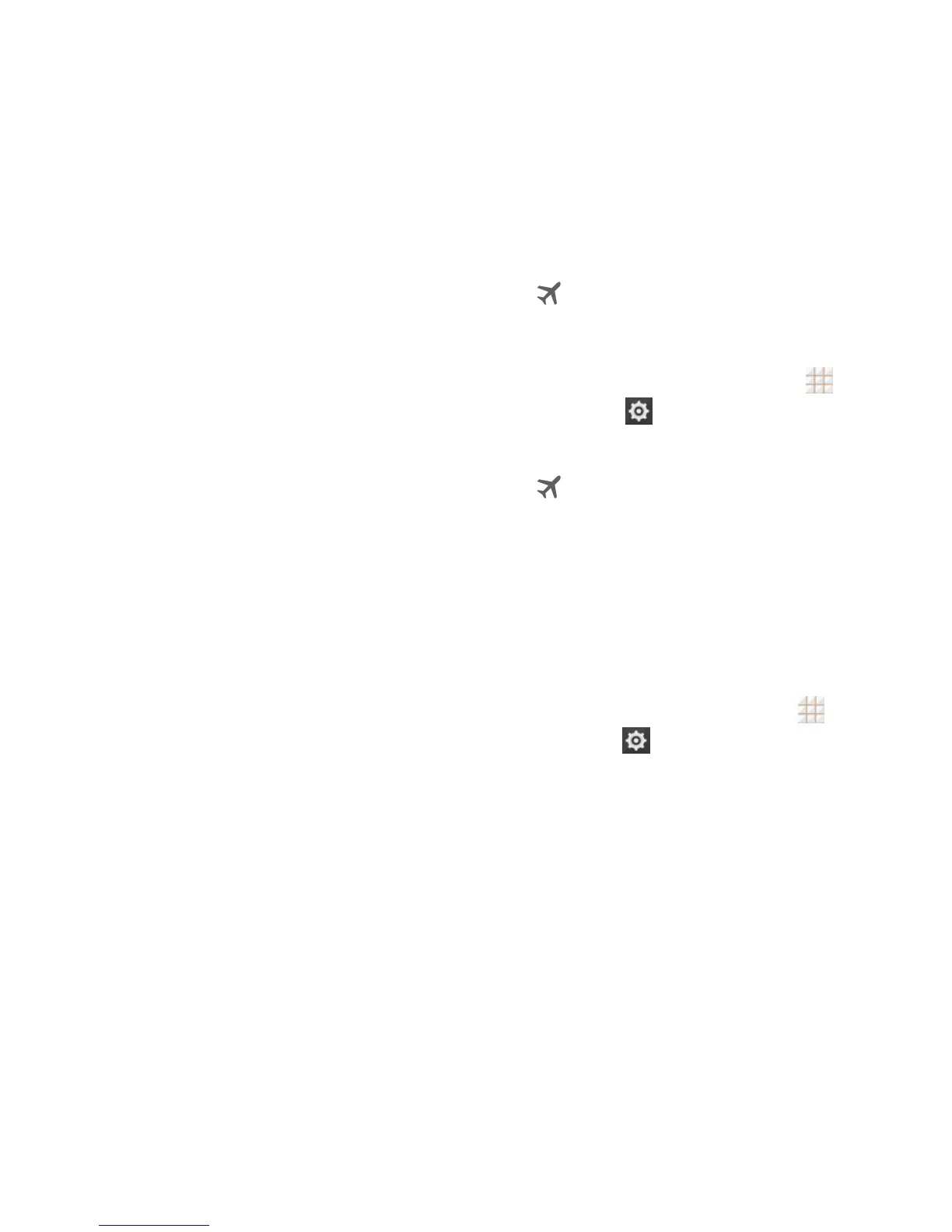72 - Settings
Settings
The following topics provide an overview of
items you can change using your phone‘s
Settings menus. The settings menu is
grouped into the following categories, all of
which are available through the main settings
screen.
WIRELESS & NETWORKS menu options
include Airplane mode, Wi-Fi, Bluetooth,
Mobile networks, Data Usage, Mobile
Hotspot and More.
DEVICE menu options comprise Sound,
Display, Date & time, Language & input,
Storage, Battery, Apps, and Connect to
PC.
PERSONAL settings include Location,
Security, and Backup & reset.
ACCOUNTS begins with Add account.
Once accounts have been added, they
and their settings can be accessed as
additional menu options.
SYSTEM menu options include
Accessibility, Printing, Activate this device,
System updates, and About phone.
Airplane Mode
Airplane Mode allows you to use many of your
phone‘s features, such as Gallery, Camera,
and Music, when you are on an airplane or in
any other area where making or receiving
calls or data is prohibited. When you set your
phone to Airplane Mode, it cannot send or
receive any calls or access online information.
To quickly turn Airplane Mode on or off:
Press and hold the Power Button, and
then touch Airplane mode. While in
Airplane Mode, the status bar will display
.
To turn Airplane Mode on or off in
Settings:
1. From the home screen, touch >
Settings .
2. Touch the Airplane mode slider. While in
Airplane Mode, the status bar will display
.
Wi-Fi Settings
The Wi-Fi settings menu lets you turn Wi-Fi
on or off, set up and connect to available
Wi-Fi networks, and configure advanced
Wi-Fi options.
To access Wi-Fi settings:
From the home screen, touch >
Settings
> Wi-Fi.
For more information about Wi-Fi features
and settings, see Wi-Fi on page 48.
Bluetooth Settings
Your phone‘s Bluetooth capabilities let you
use wireless headsets, send and receive
pictures and files, and more. For details on
your phone‘s Bluetooth settings, see The
Bluetooth Settings Menu on page 68.
