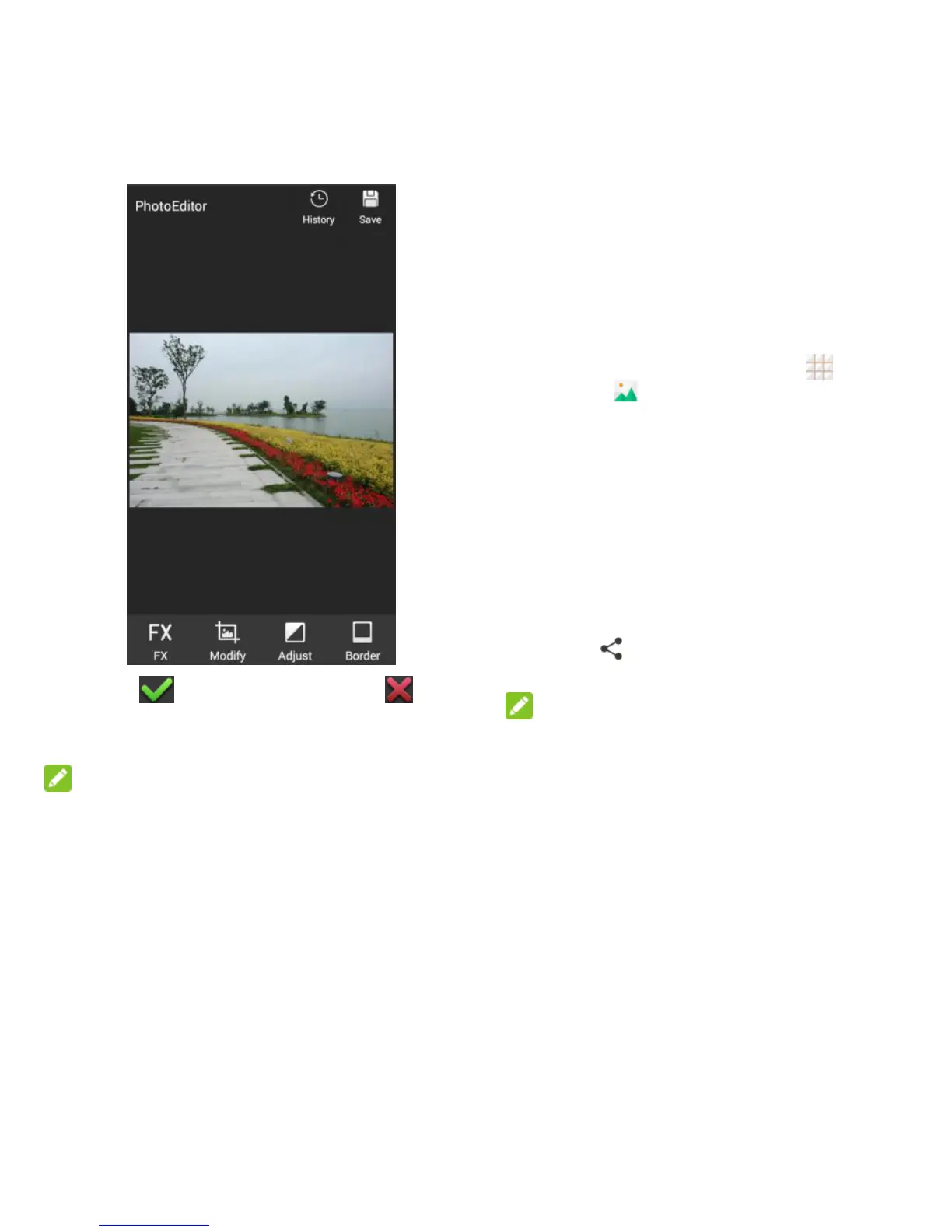61 - Camera and Video
5. Touch to keep the change or to
cancel it.
6. Touch Save to save the new picture.
NOTE:
Touch History in the Photo Editor screen to
see the edits you have made and undo or
redo them.
Share Pictures and Videos
The Gallery application lets you send pictures
and videos using email or multimedia
messages. You can post videos on YouTube.
You can also send them to another phone or
your computer using Bluetooth.
1. From the home screen, touch >
Gallery .
2. Touch the album that contains the pictures
or videos you want to share.
3. Touch the pictures or videos you want to
share.
To select multiple items, touch and
hold a thumbnail after touching the
album to turn on multiple selection.
Touch all the items you want to
include.
4. Touch and then select a way of
sharing on the Share menu.
NOTE:
Available options on the Share menu may
differ depending on the types of file(s) you
want to share.
