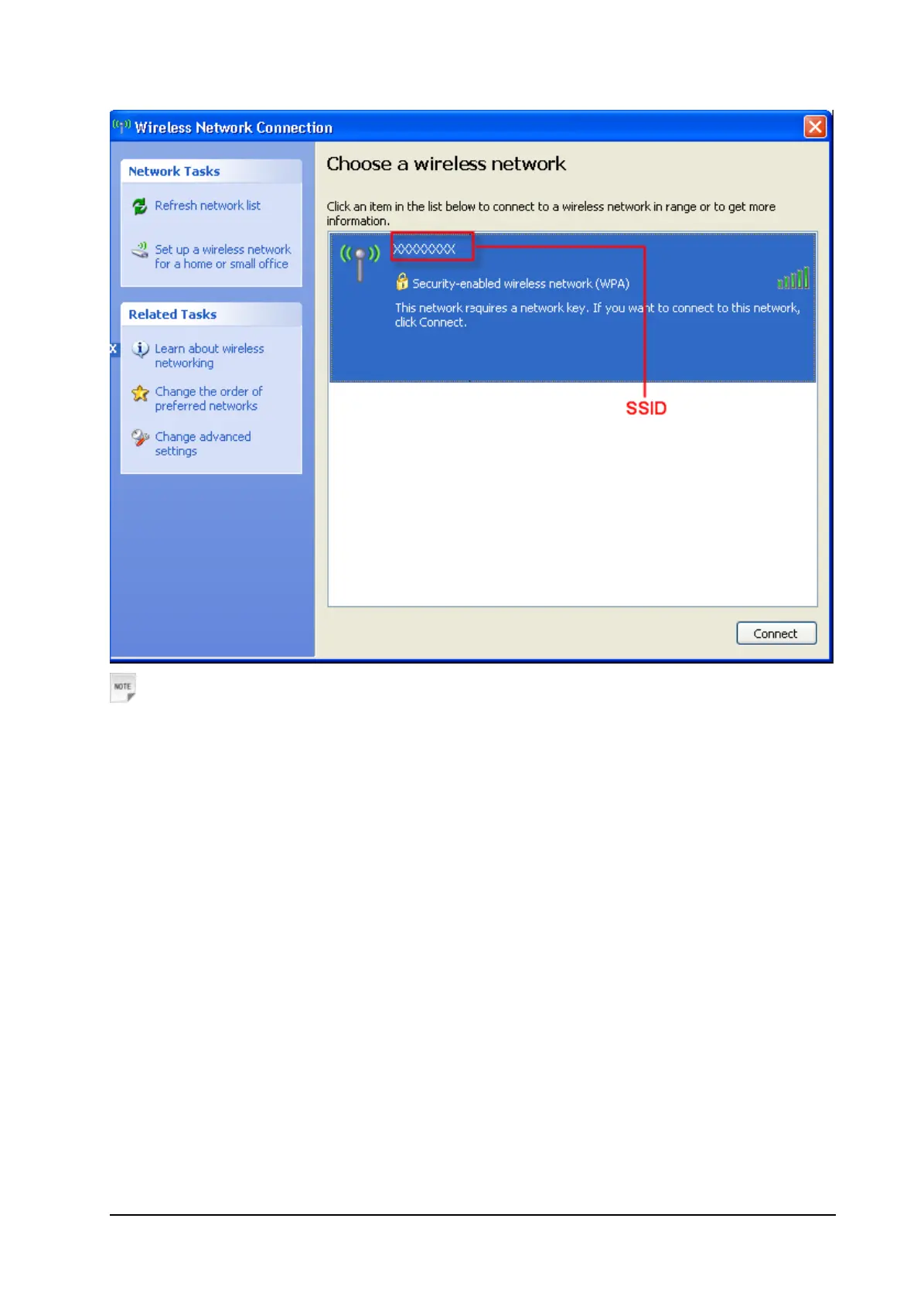Confidential and Proprietary Information of ZTE CORPORATION 11
Notes:
There will be a pop-up window to require the password. Please check the label on the battery
compartment of your device to gain the SSID and preset password information.
4. Wait a moment, the connection between your device and the client will be established
successfully.
Accessing the Internet
Before accessing the internet, make sure;
1. Switch on the device.
2. Establish a connection between your device and the client.
Accessing the Internet by Bridge Mode
1.Login the WebGUI and set the Operation Mode as Bridge Mode.
2.Connect the device with LAN.
Accessing the Internet by Cable Broadband
1.Login the WebGUI and set the Operation Mode as Cable Broadband.
