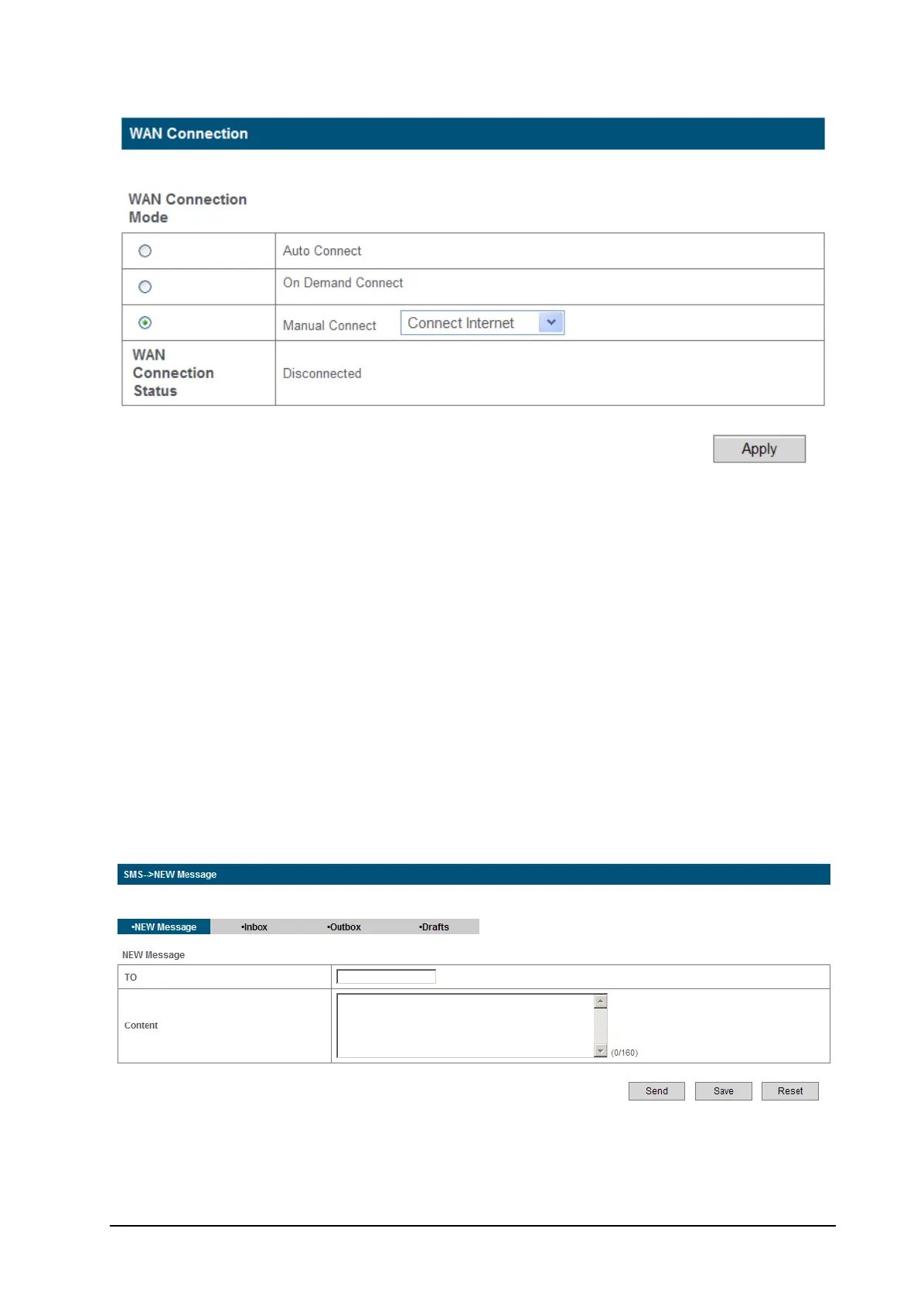16 Confidential and Proprietary Information of ZTE CORPORATION
There are two connection modes:
• Auto Connect: The router will automatically connect to WAN when it is powered on.
• On Demand Connect: The connection will be established when data transmission is required. Router
will disconnect from the Internet if there is no data traffic going through during the Max Idle Time.
• Manual Connect: Connect to Internet or disconnect from Internet manually.
Click Apply to confirm your configuration, and then the figure will show in the wan connection status.
SMS
This function allows you to send or receive short messages. And you can use this function only in 3G
Gateway mode.
Sending new SMS
1. Select SMS > New Message to access the following figure:
2. Enter the recipient’s phone number.
3. Enter a message.
