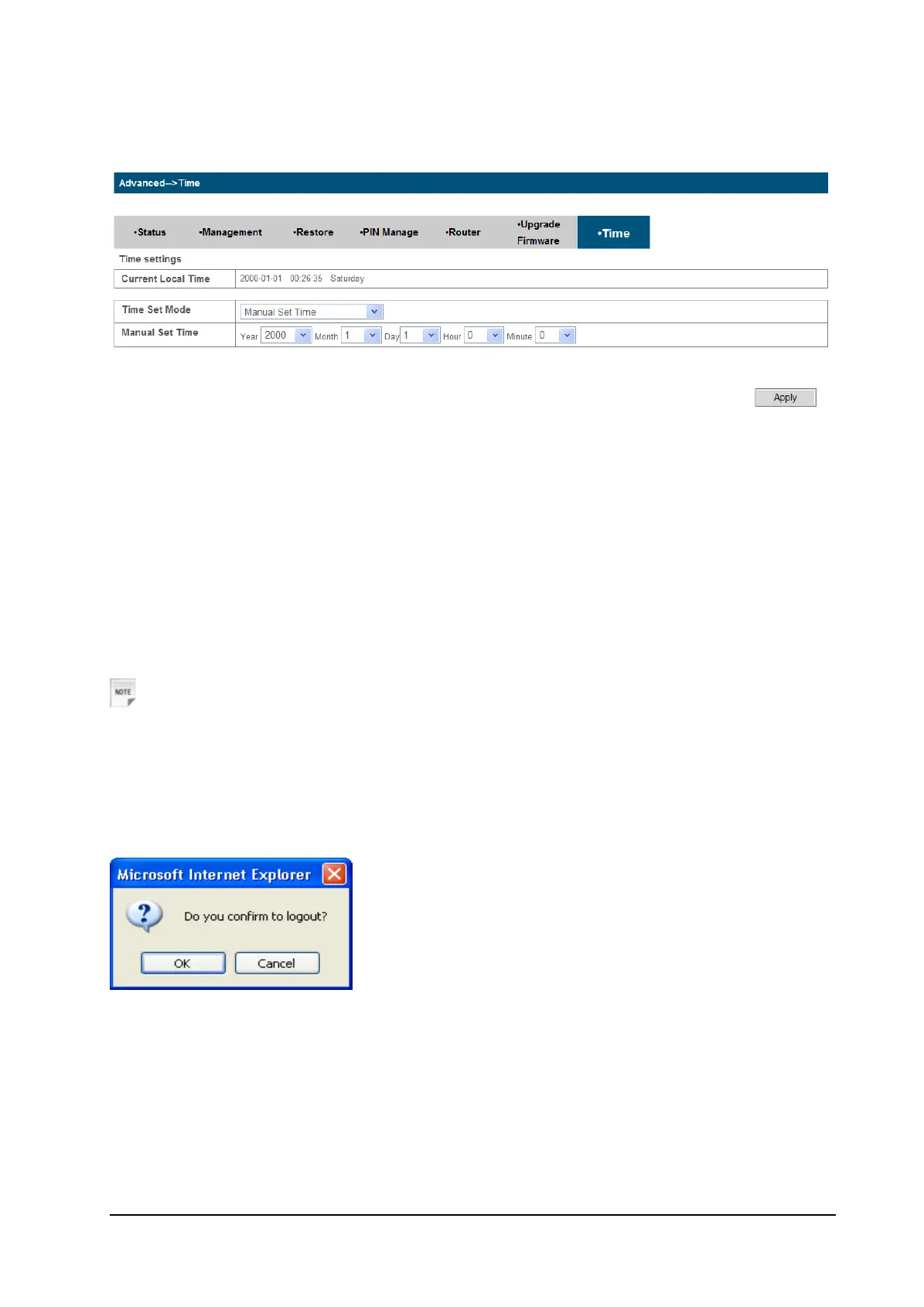Confidential and Proprietary Information of ZTE CORPORATION 31
Time
Select Settings > Advanced > Time to set the time of the router.
Usage of WPS
If your client device supports WPS, you need not to input the password manually after WPS has
been available. Please do the following:
1. Start up your device.
2. Launch the client device connected to your device.
3. Enable the WPS function of your device.
4. Enable the WPS function of the client.
Notes:
For the detailed operations about the client, please refer to the client’s instruction.
Logout
Select Logout, a pop-up window will appear as the following figure shown:
Click OK to logout the web page.
