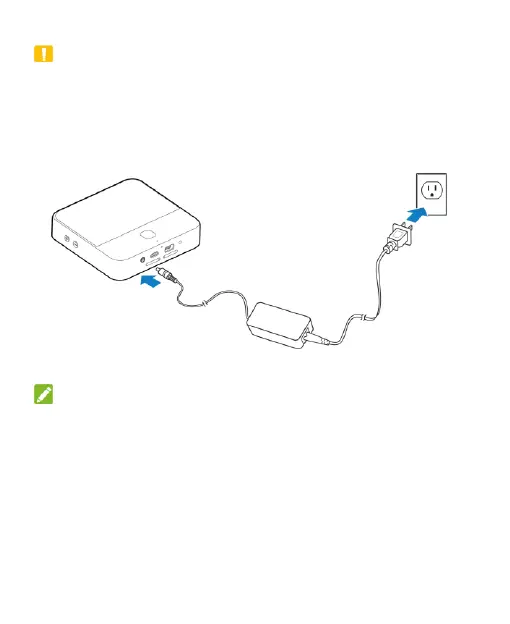K
Kirk WallaceAug 13, 2025
How to improve poor Wi-Fi signal on Zte Spro 2?
- AAshley Johnson DDSAug 13, 2025
If you're experiencing a poor Wi-Fi signal on your Zte Projector, it could be due to a weak Wi-Fi network signal at your current location. Try moving closer to the Wi-Fi hotspot or to a location where there are no obstacles between your device and the hotspot. Also, try uninstalling recently installed software that may be causing the problem.